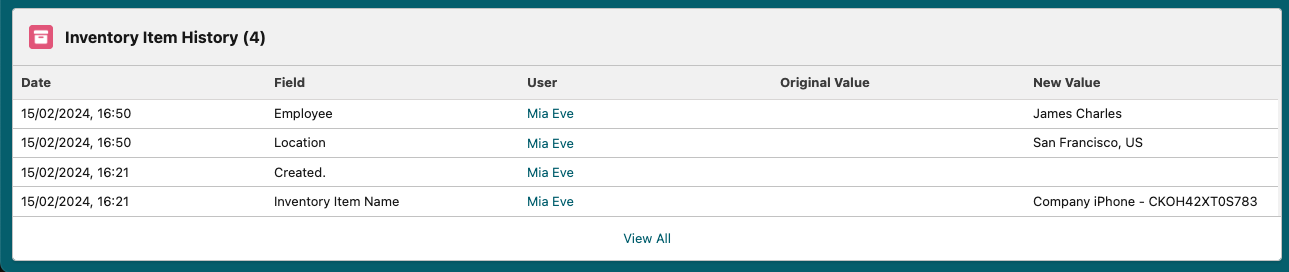Inventory Item Details and History
If you would like to add more details to an inventory item or view its history, click on the item’s serial number. This will take you to the Details page.
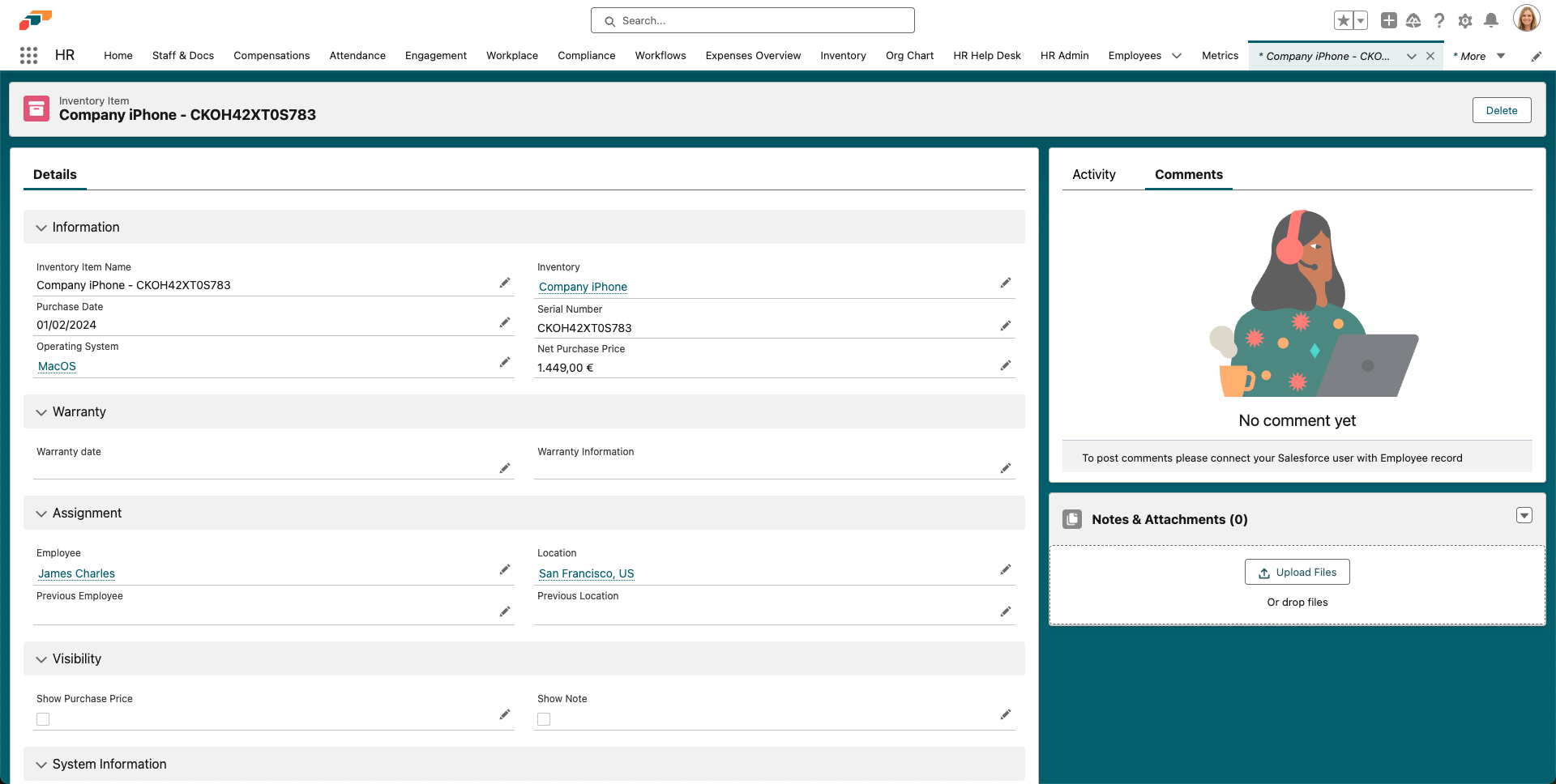
Here you can view all information associated with that item, add a Warranty Date and Information, and change the visibility of the purchase price and notes.
Scrolling down to the bottom of this page will show you the Inventory Item History, so you can track any changes to the Assignee, Location, and other information.