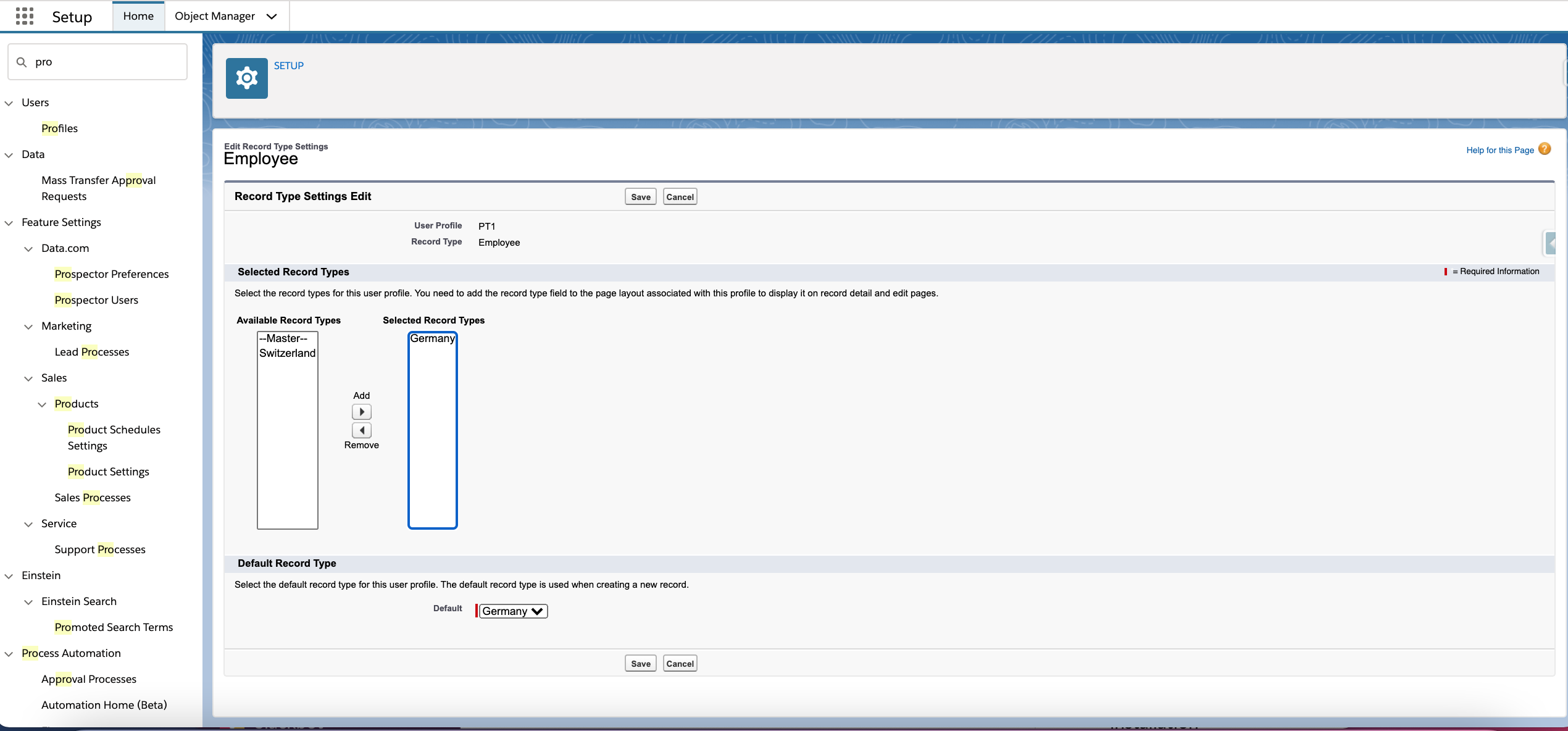Configure and Enable Employee Record Types
An employee record type determines which fields and picklists appear on an employee’s profile in the flair HR app. Depending on the country in which your company operates, different fields and information may be required. By configuring and enabling employee record types, you can ensure that you have all the fields you need when creating new employees in Salesforce.
To get started, go to your Salesforce Setup. Search and select Profiles in the Quick Find box. Now select a profile, scroll down to Custom Record Type Settings, and click Edit next to the Employees label. Please note that you will have to repeat this process for every profile that requires access to the employee record type.
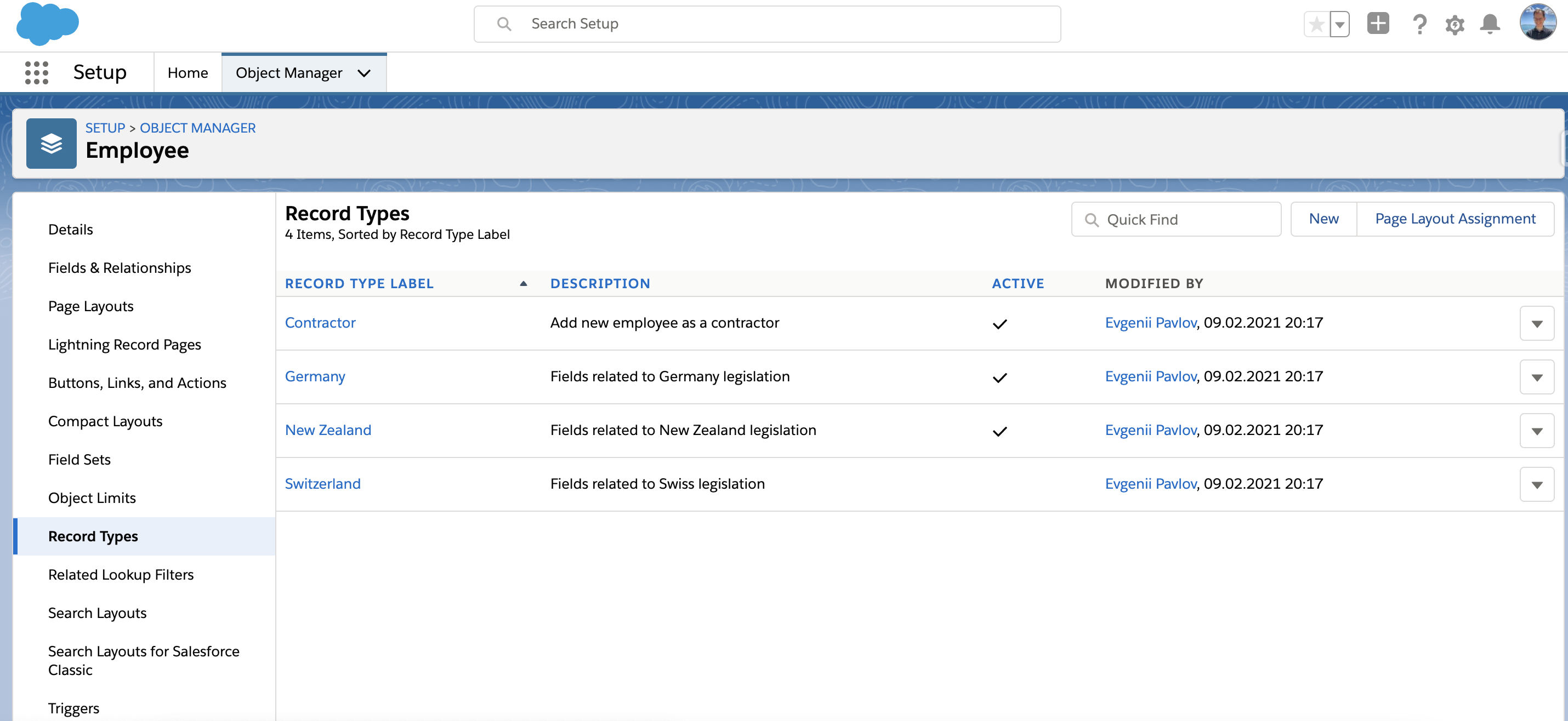
Now you will see two columns containing your available record types and selected record types. To enable a record type, simply select it and click Add. You can also remove record types and choose a default record type. When you’re finished, click Save.