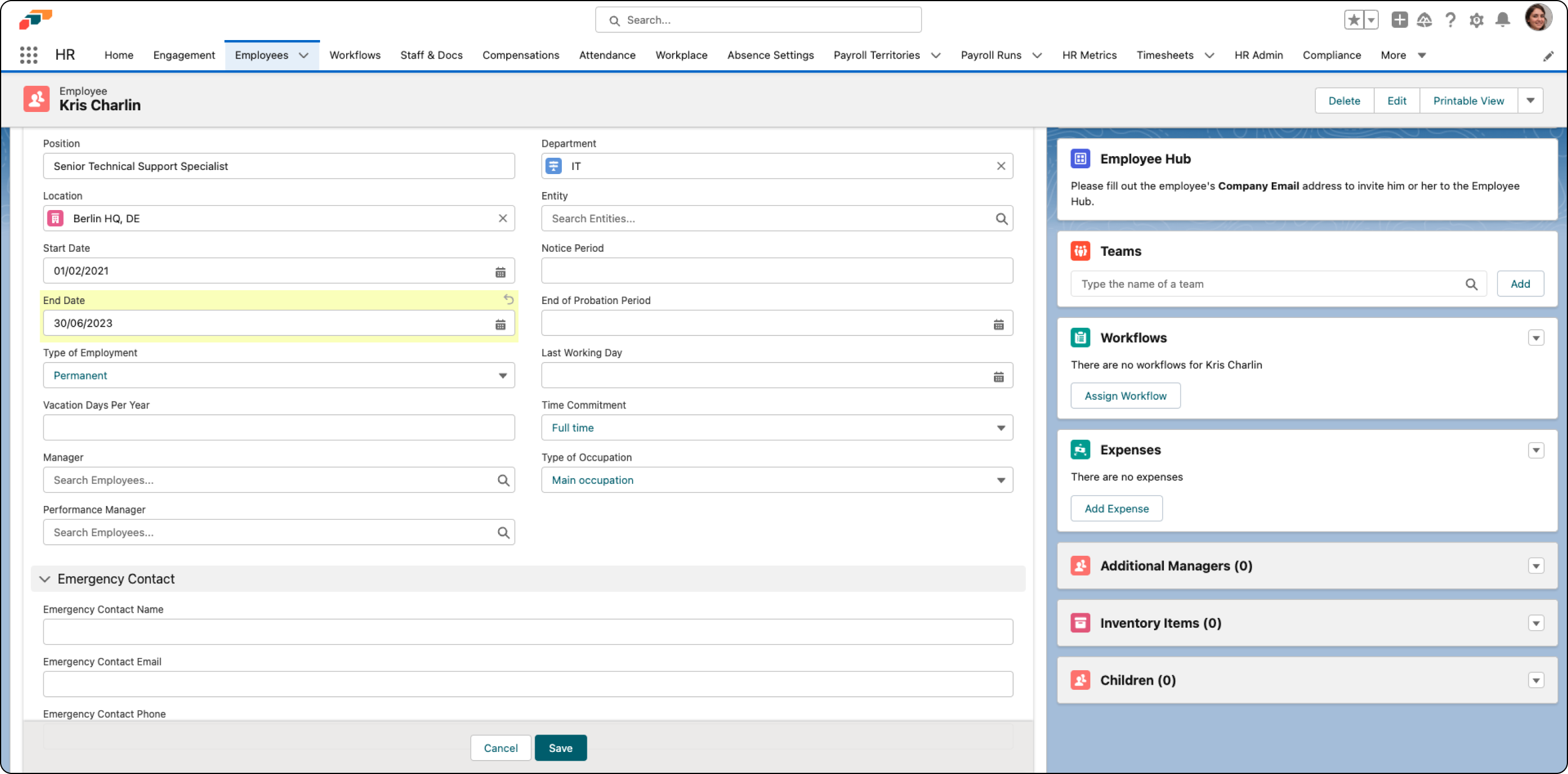Add End Date to Employee Record
The first step is to go to the leaving employee’s record in the flair HR app. In the Contract section, fill in the End Date field and click Save.
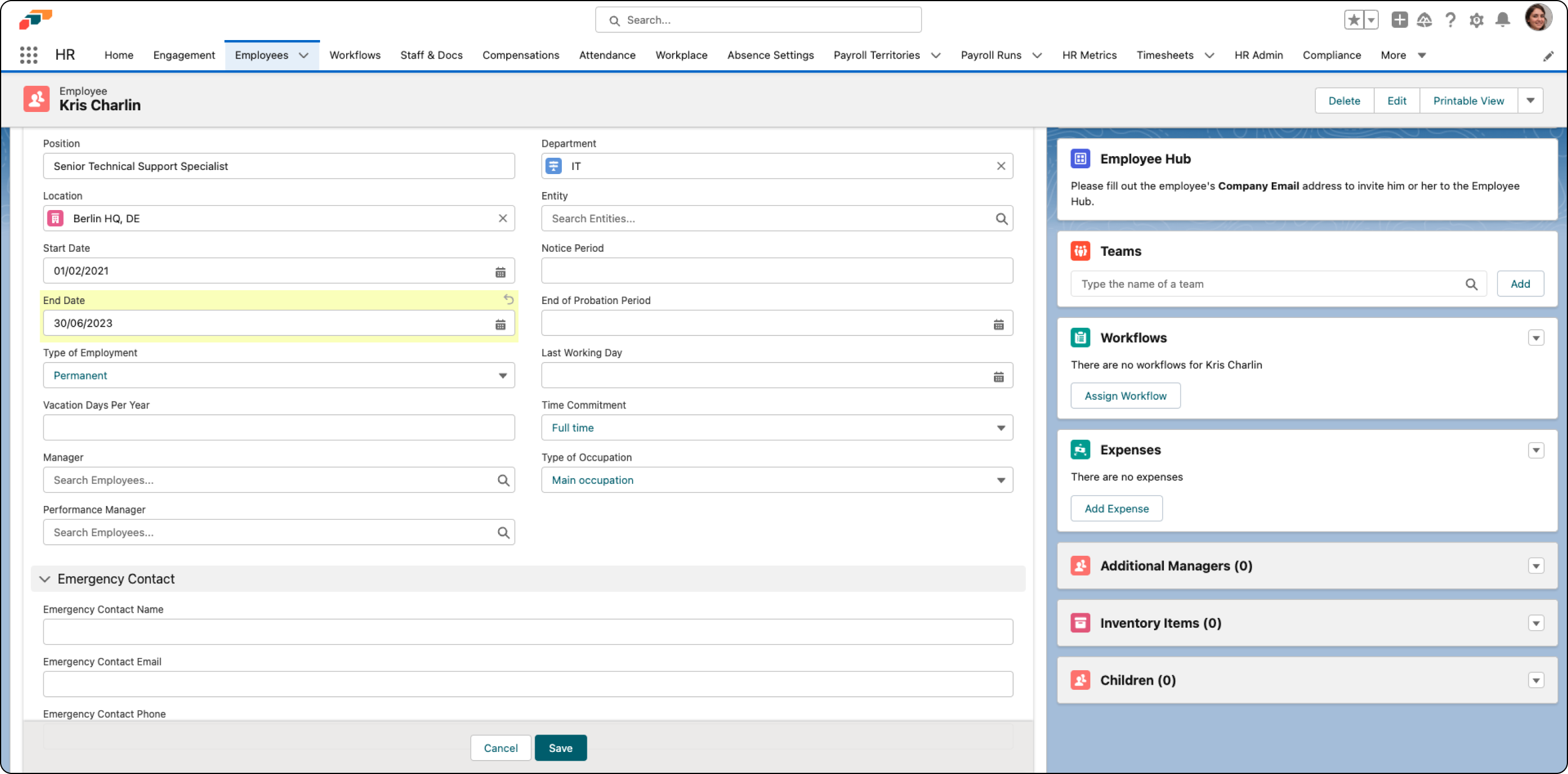
The first step is to go to the leaving employee’s record in the flair HR app. In the Contract section, fill in the End Date field and click Save.