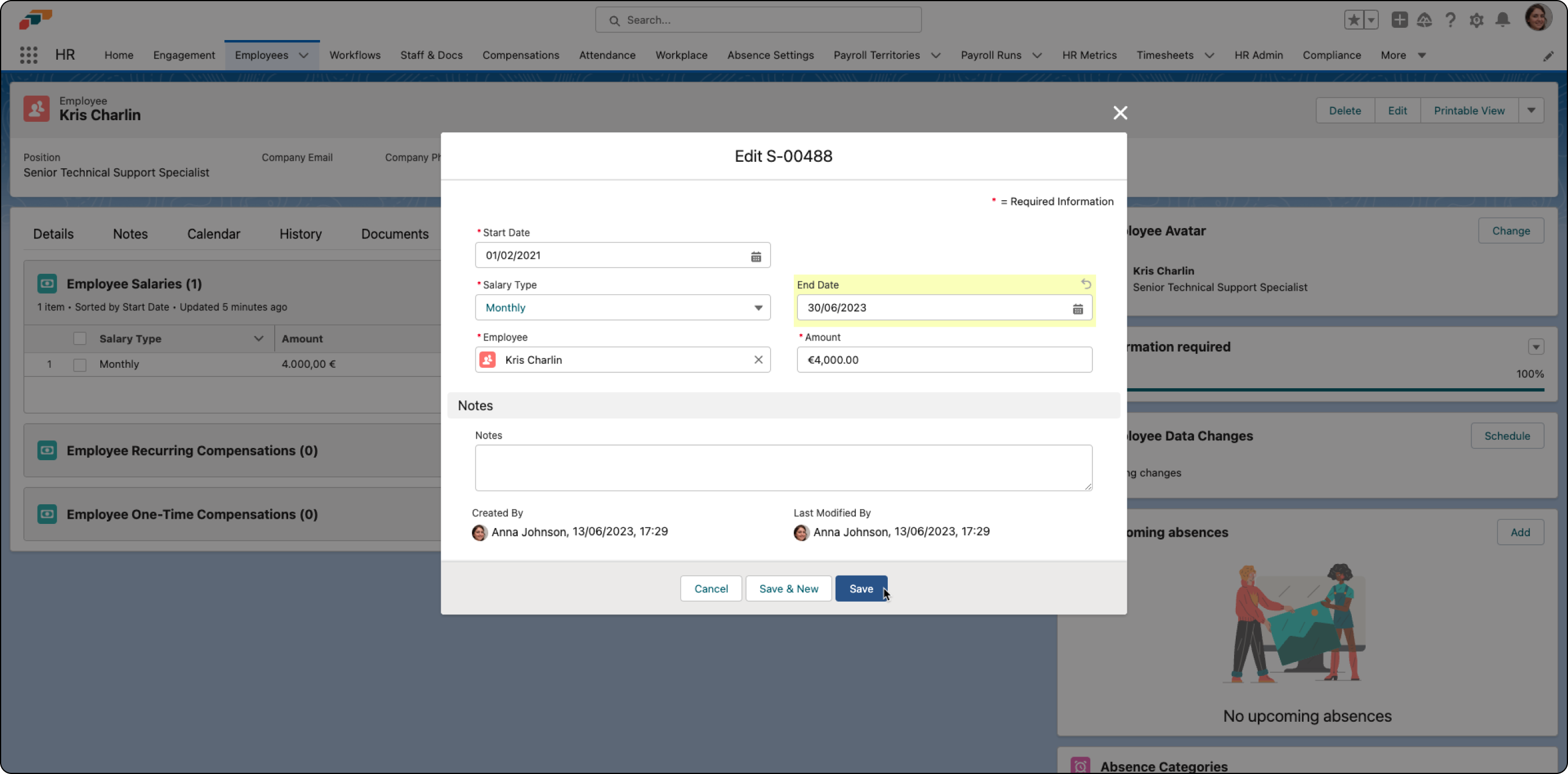Add End Date to Salary
Finally, navigate to the Salary tab on the employee’s record. Click the down arrow ▼ next to any Employee Salaries or Recurring Compensations to add an End Date. This is important if an employee is leaving in the middle of a payment period (for example the 15th of a month) as it means that the salary can be calculated pro rata.