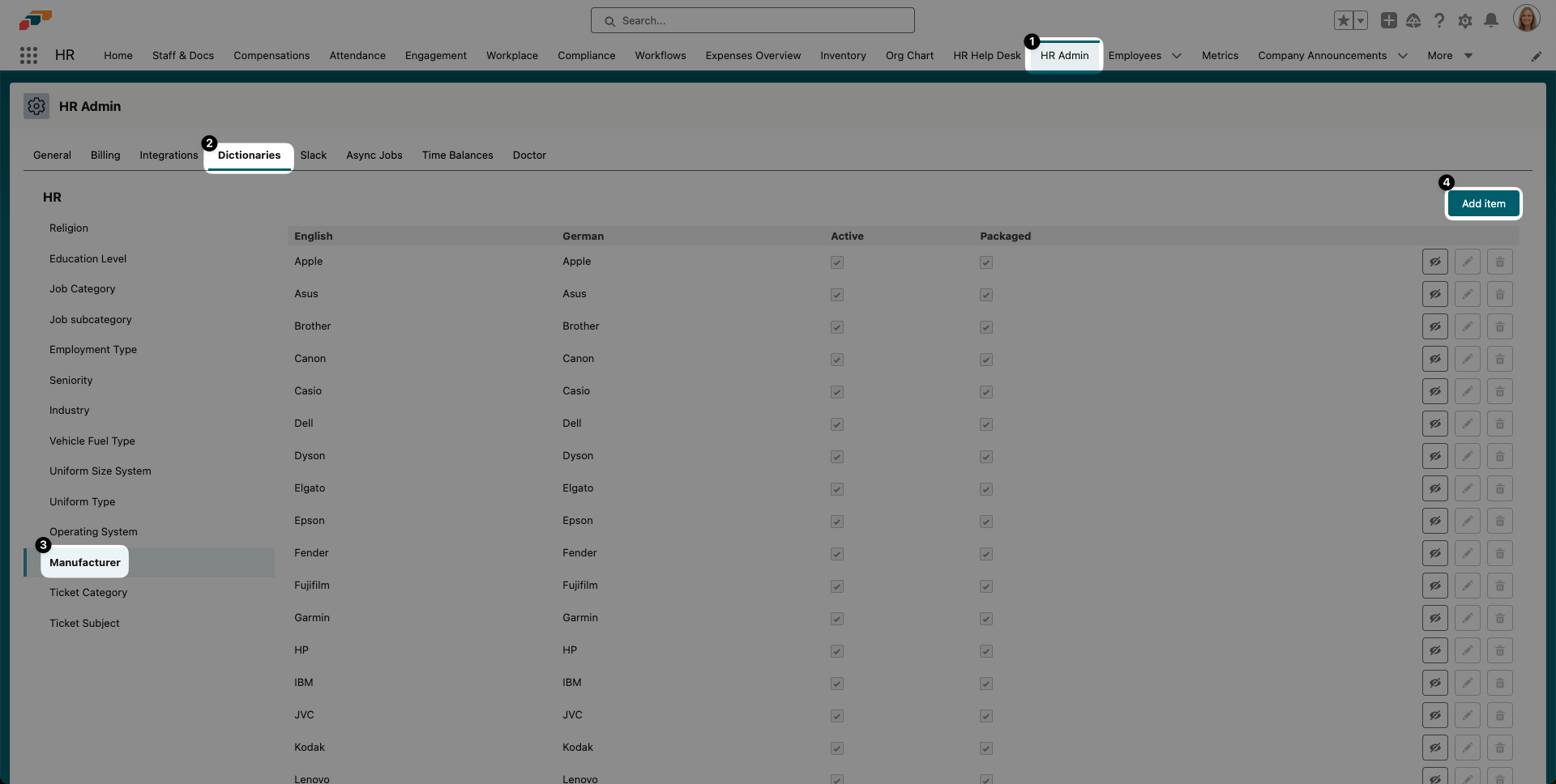Adding Manufacturers
You can easily add inventory item manufacturers to the dropdown list for selection. Simply open HR Admin in the flair HR app and select the Dictionaries tab. Select Manufacturer from the list on the left and then click Add Item. Fill in the name of the manufacturer (including the language fields) and click Add.
If you would like to add a more extensive list of manufacturers, you can also upload a CSV file to Salesforce.