Welcome to the Developer Hub Changelog, this week we've got some great upgrades to enhance your Career Page, Survey Templates, and the overall user experience on Salesforce.
🆕 New Features
Career Page Cards: Customize your Career Page with these new Home Page Cards.
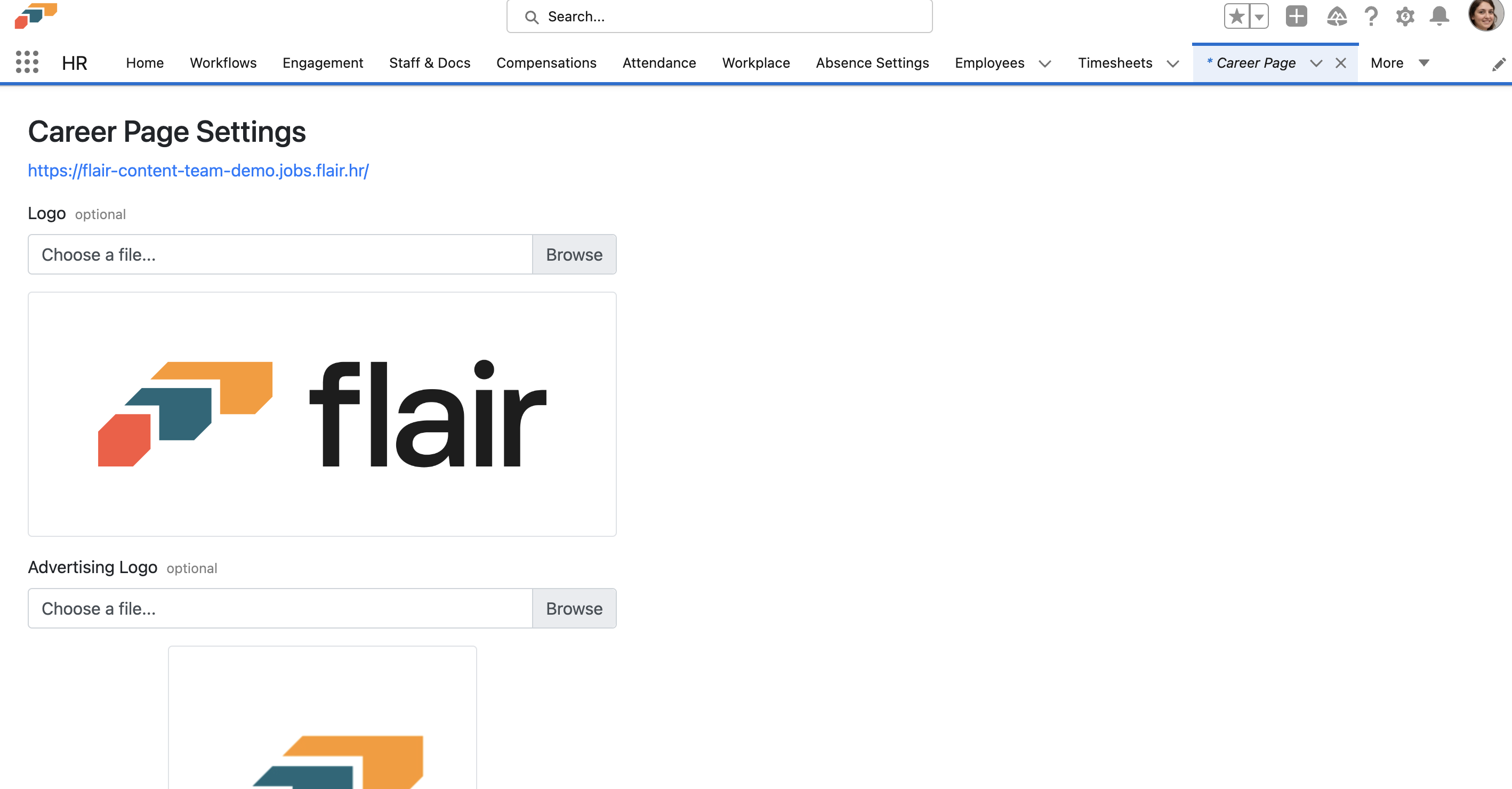
Clone Engagement Surveys: Save time and duplicate your favorite survey templates in the flair HR app on Salesforce. 👯
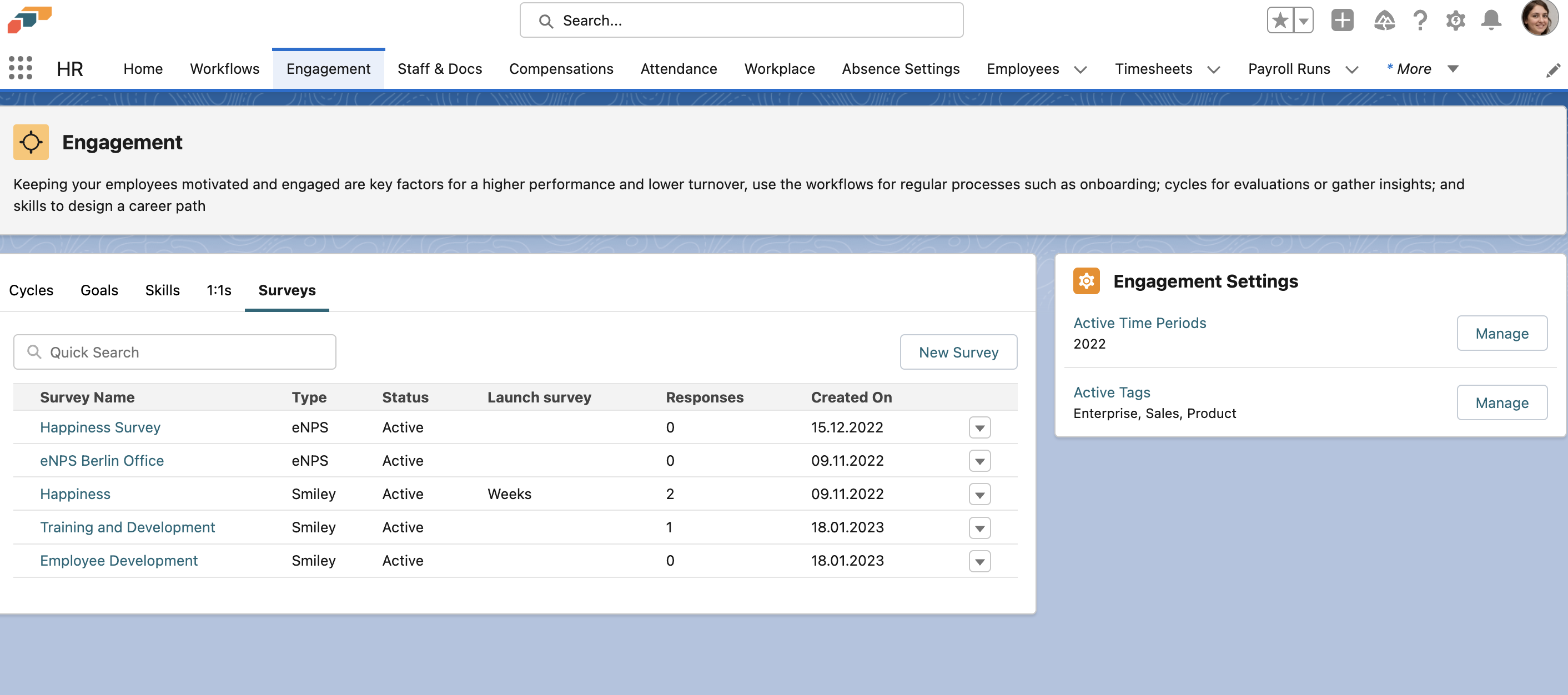
Frame Working Hours: Set defined time periods during which employees can log work hours using Time Frameworks on flair HR. E.g. Make normal working hours loggable between 9.00am-5.30pm. Or fix overtime to a certain number of hours. 🕒
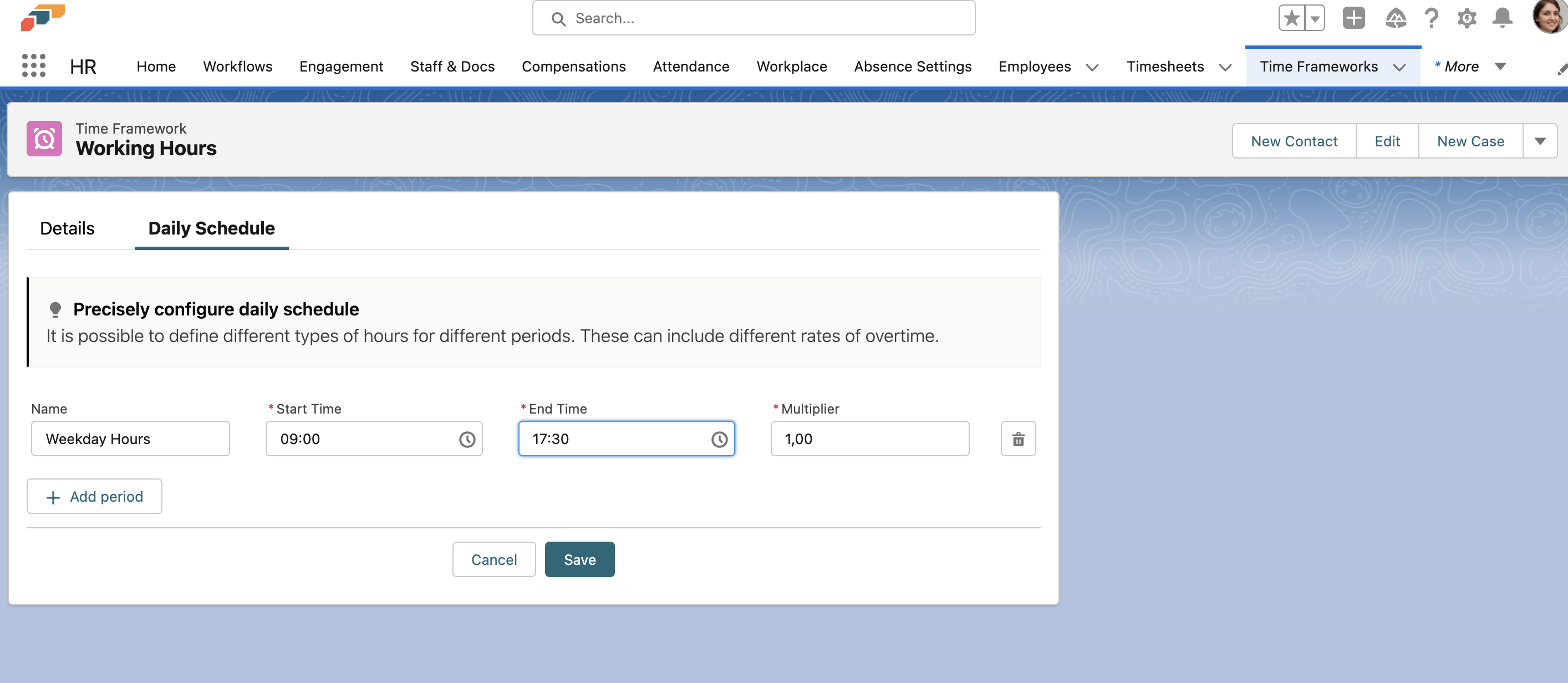
Empty State Illustrations: Nobody likes an impasse in their user experience. We've just introduced new flair illustrations to help you navigate empty states on Salesforce. Stay on the right path and learn more with these colorful instructions. 🎨
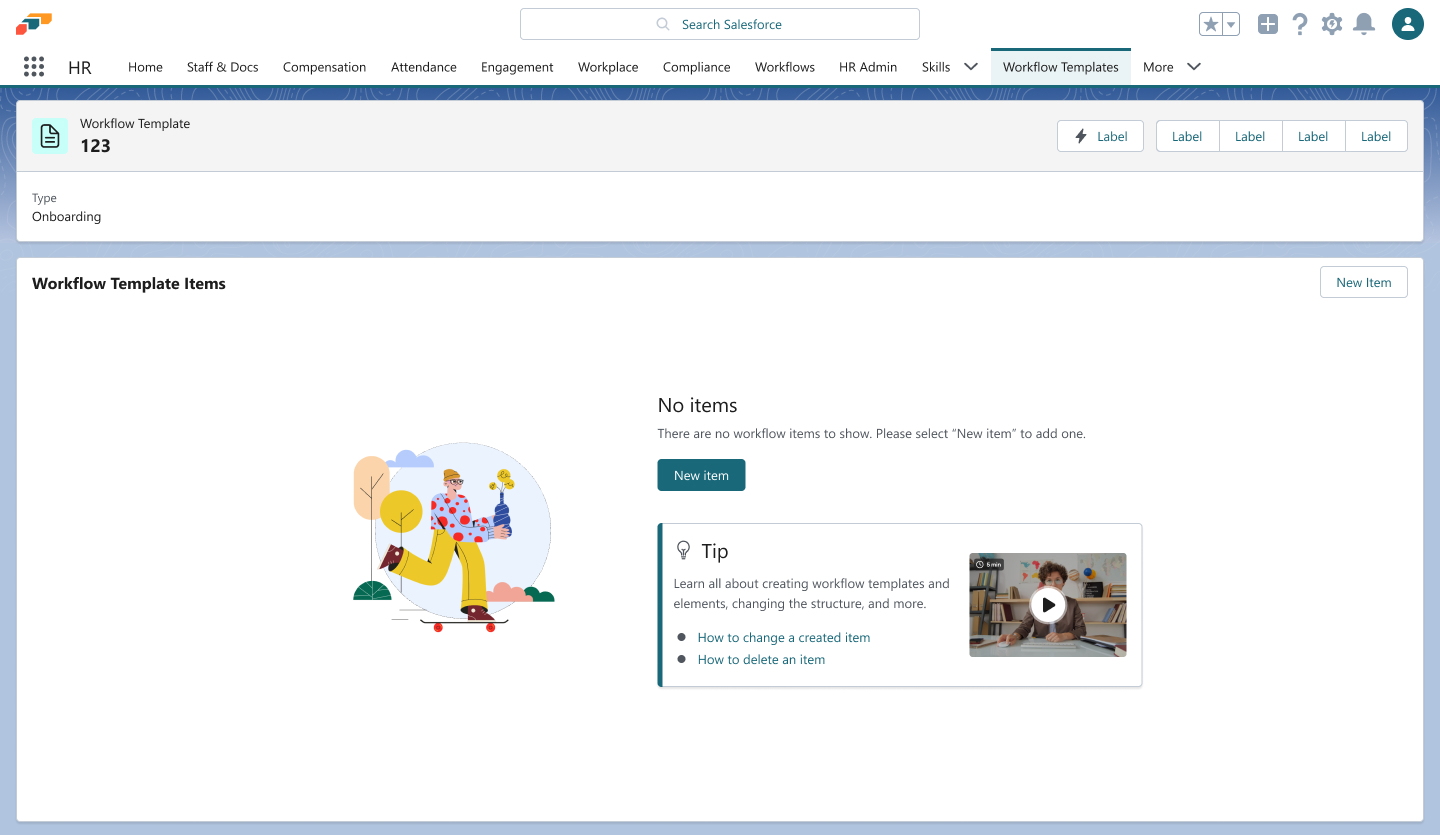
🚀 Improvements
Career Portal Link: Career Portal link on the Salesforce record page added. 🚀
Management Absence Column: In the Employee Hub, we've added a column that allows managers to see the time, day, and month an absence request was submitted. 🚀
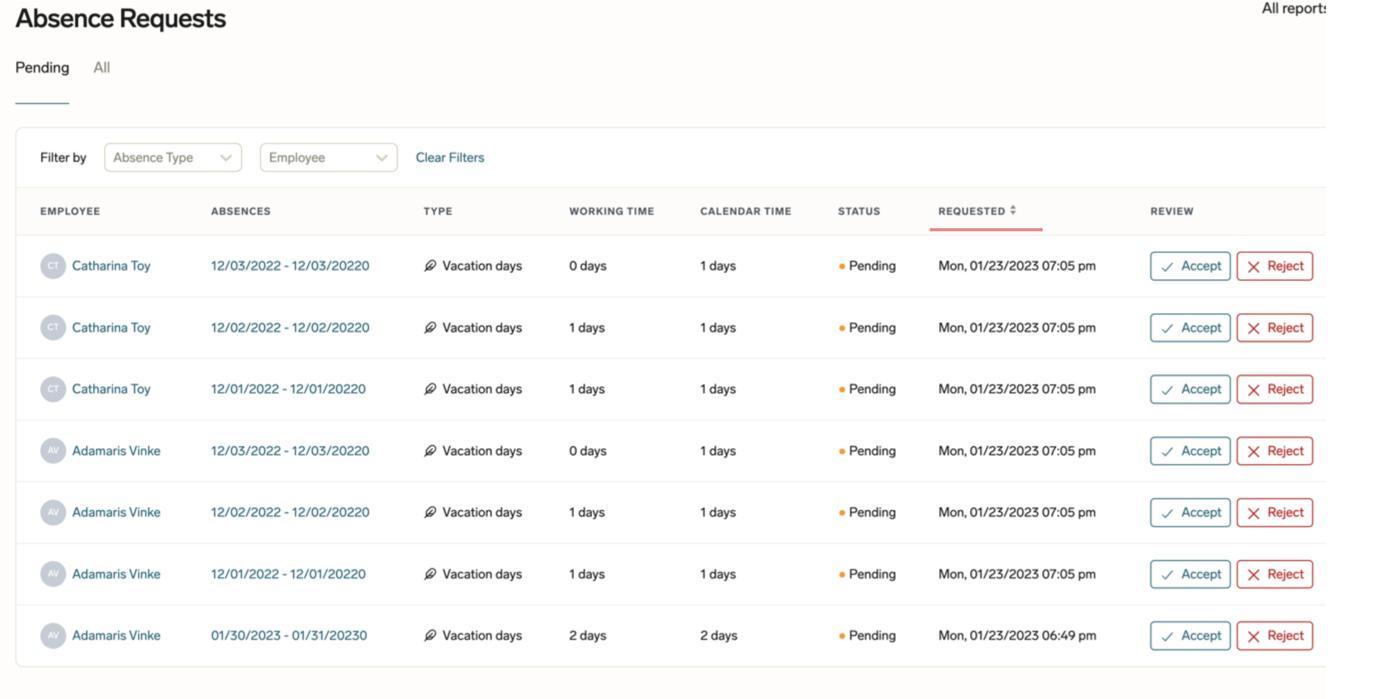
Career Portal Welcome Page: A new welcome tab is now available in the flair Recruiting app when creating your first career portal. 🚀
#🐞 Bug Fixes
Rules Description: Feature Request Employee Hub break rules description fix. 🔧
Employee Hub Icon Spacing: Icons alignment issues fixed in the Hub. 🔧