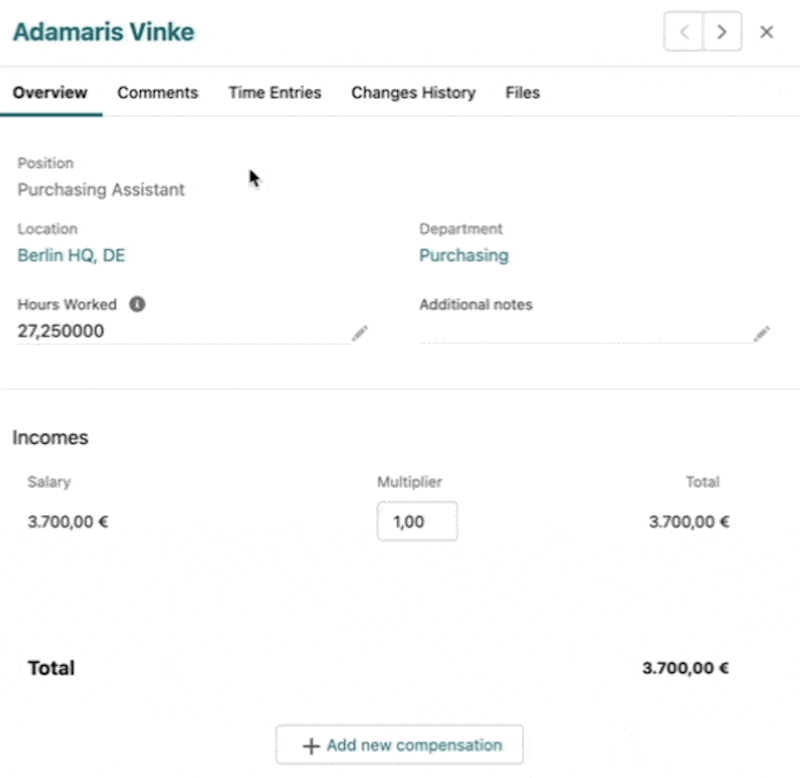March 27-31: Hub Sections, Cheers Improvements & Payroll Hours
To round off the first quarter of 2023, we improved our Cheers feature, added more configuration options to the Employee Hub, and added a new monthly time entry view to payroll runs.
🆕 New Features
**Hub Configuration: ** 🎚️ You can now configure which sections are visible in the Employee Hub.
Cheers Reactions: 👍 We've added reactions to the Cheers feature. Try it out the next time you receive a Cheer from a colleague!
Make Cheers Public: Posted a Cheer but forgot to make it public? No worries: You can now make it public after posting. Simply go to your sent Cheers, click the three dots in the top-right corner of the Cheer, and select Make Public.
Group Time Entries By Month: In the Payroll section of our HR app on Salesforce, you can now group time entries by month. On the Payroll Runs page, select a payroll run, click on an employee, and select the Time Entries tab. Then, simply switch the view from Show All to Group by Month.