How To Create a Workflow Template
Workflow templates allow you to define a list of tasks for repetitive processes. With a workflow template, you can improve consistency and notify everyone involved in the process when a task is due.
- To start, open the flair HR app in Salesforce and click on Workflows in the navigation bar or via the App Launcher 𓃑.
- You will now see an overview of your existing workflows. Click on the Workflow Templates tab.
- Now click the New Workflow Template button.
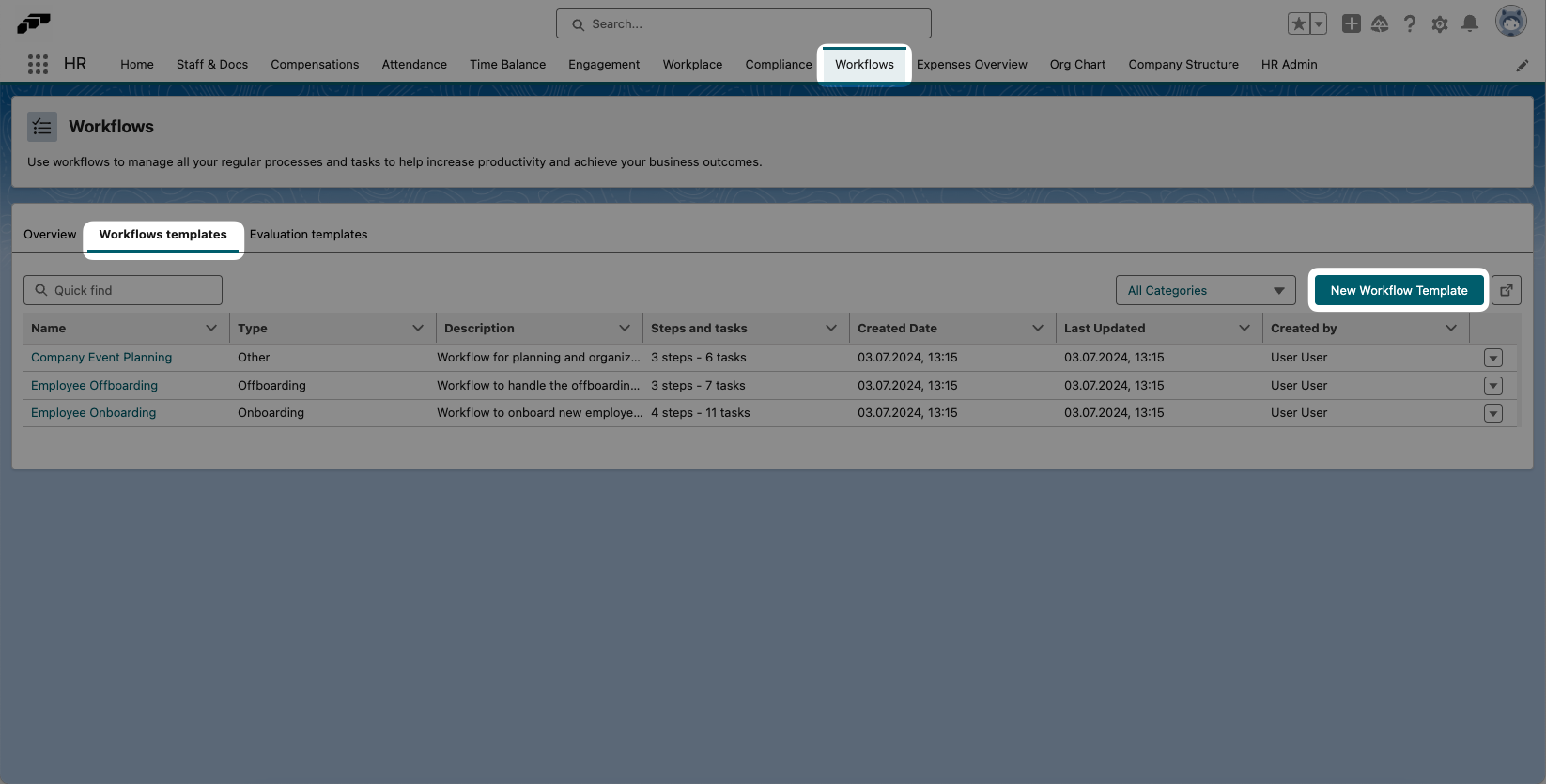
- Give your workflow template a name so you can easily identify it later. Select a workflow type from the dropdown – you can choose from Onboarding, Offboarding, and Other. Onboarding workflows can also include an optional widget that the new employee will see on their Employee Hub Dashboard.
- Optionally, you can also add a Description to provide additional info for users.