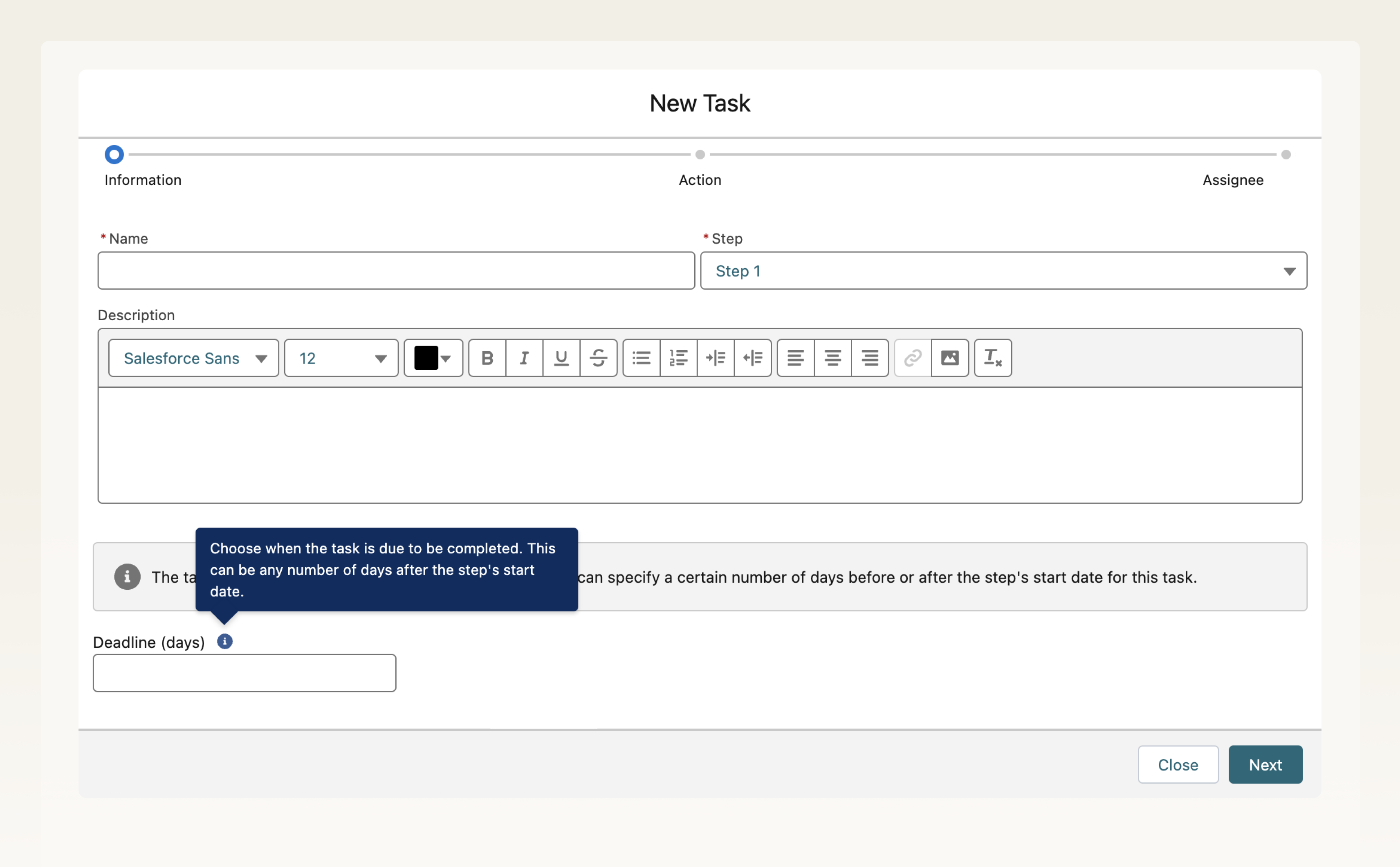What Happens to Older Workflows?
Important Notice: Customers with pre-existing workflow templates need to review and reconfigure these workflows to align with this new flair update. Here’s what you need to know.
1. Previously, workflows only consisted of tasks like below.
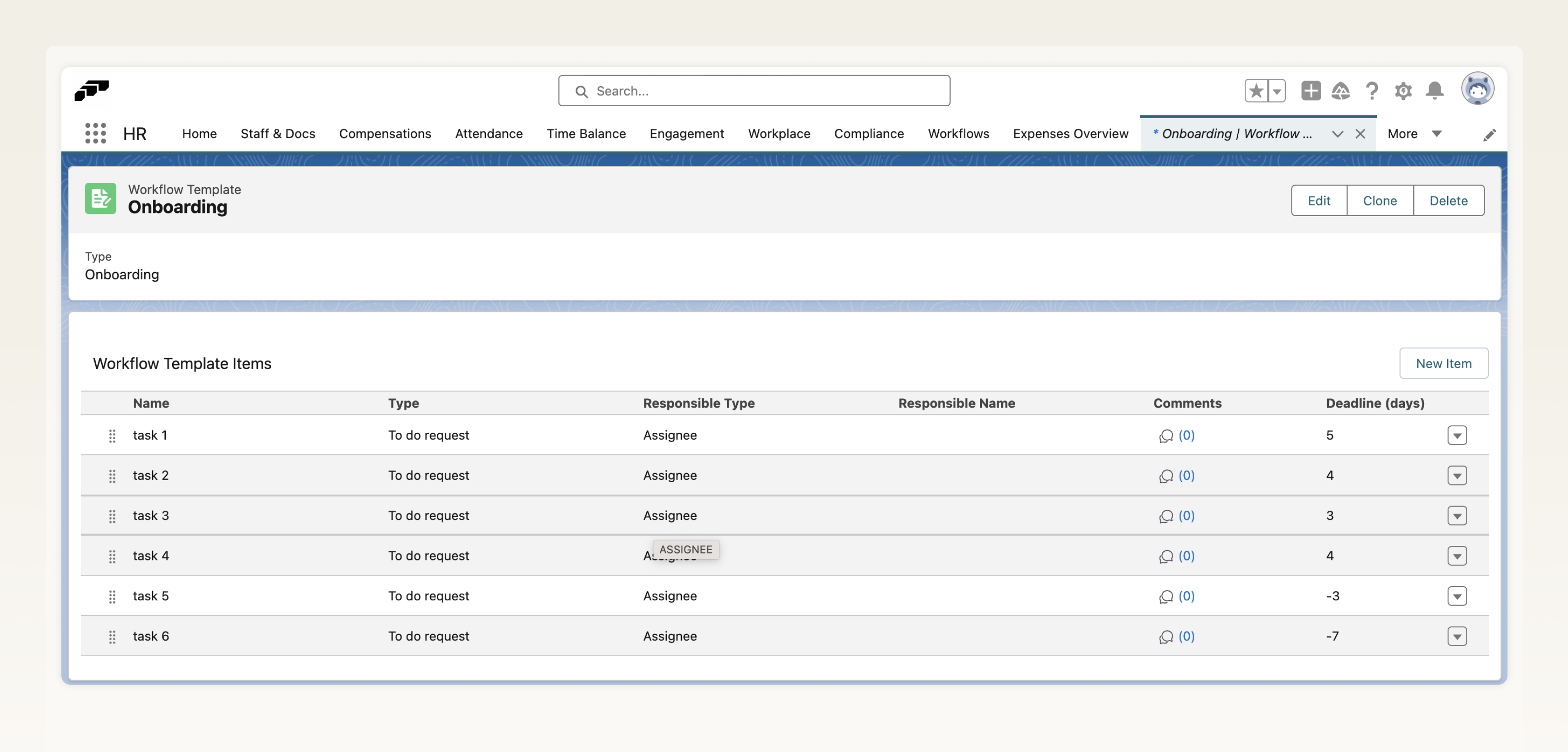
2. But now, with the addition of workflow steps, existing tasks will be grouped under a new heading and name called "Step 1" in your workflow templates. Please see the new layout below.
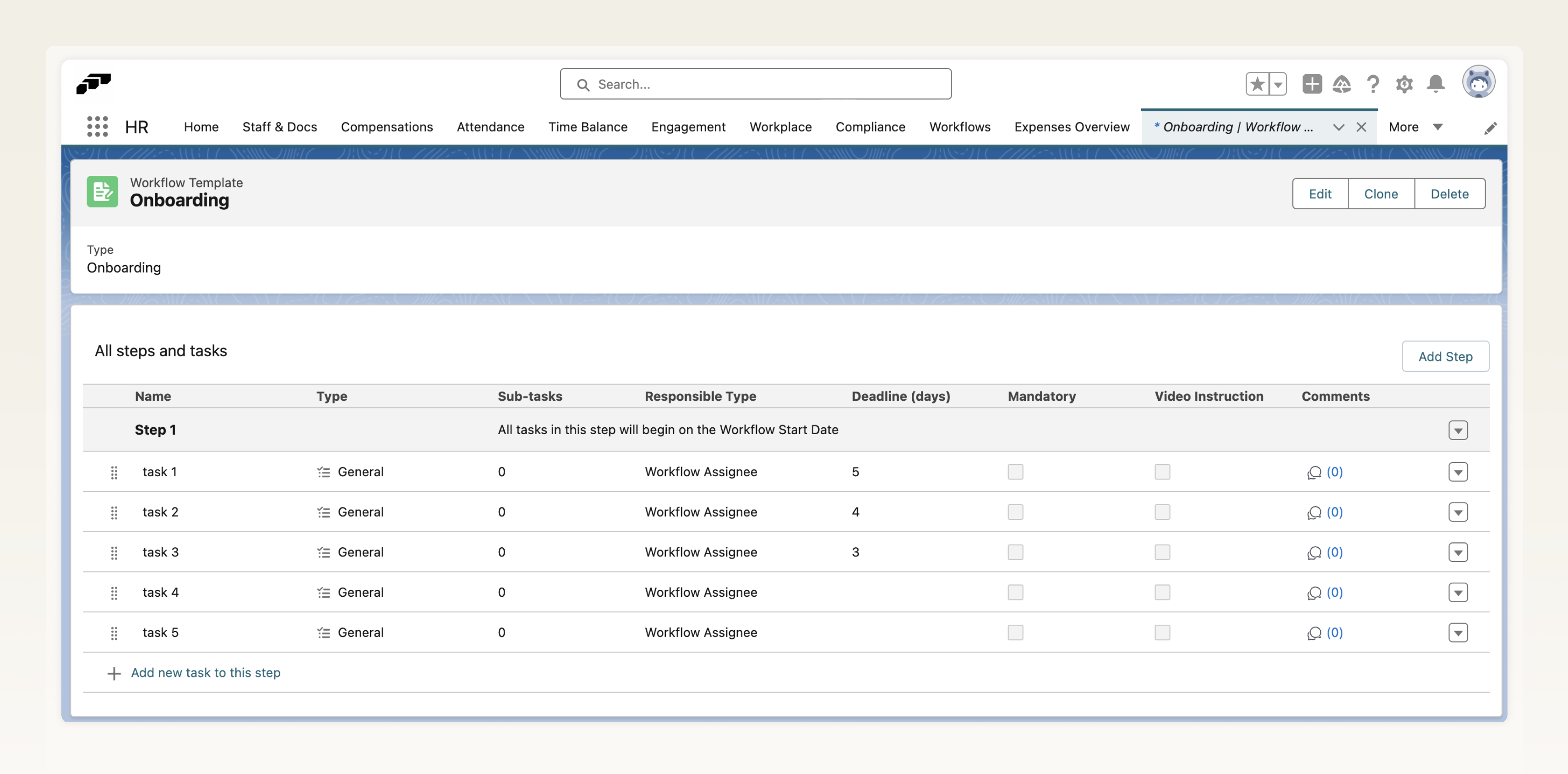
3. Task start dates used to be set individually like below. Start dates are now set at the step level. This means all tasks within a step will share the same start date.
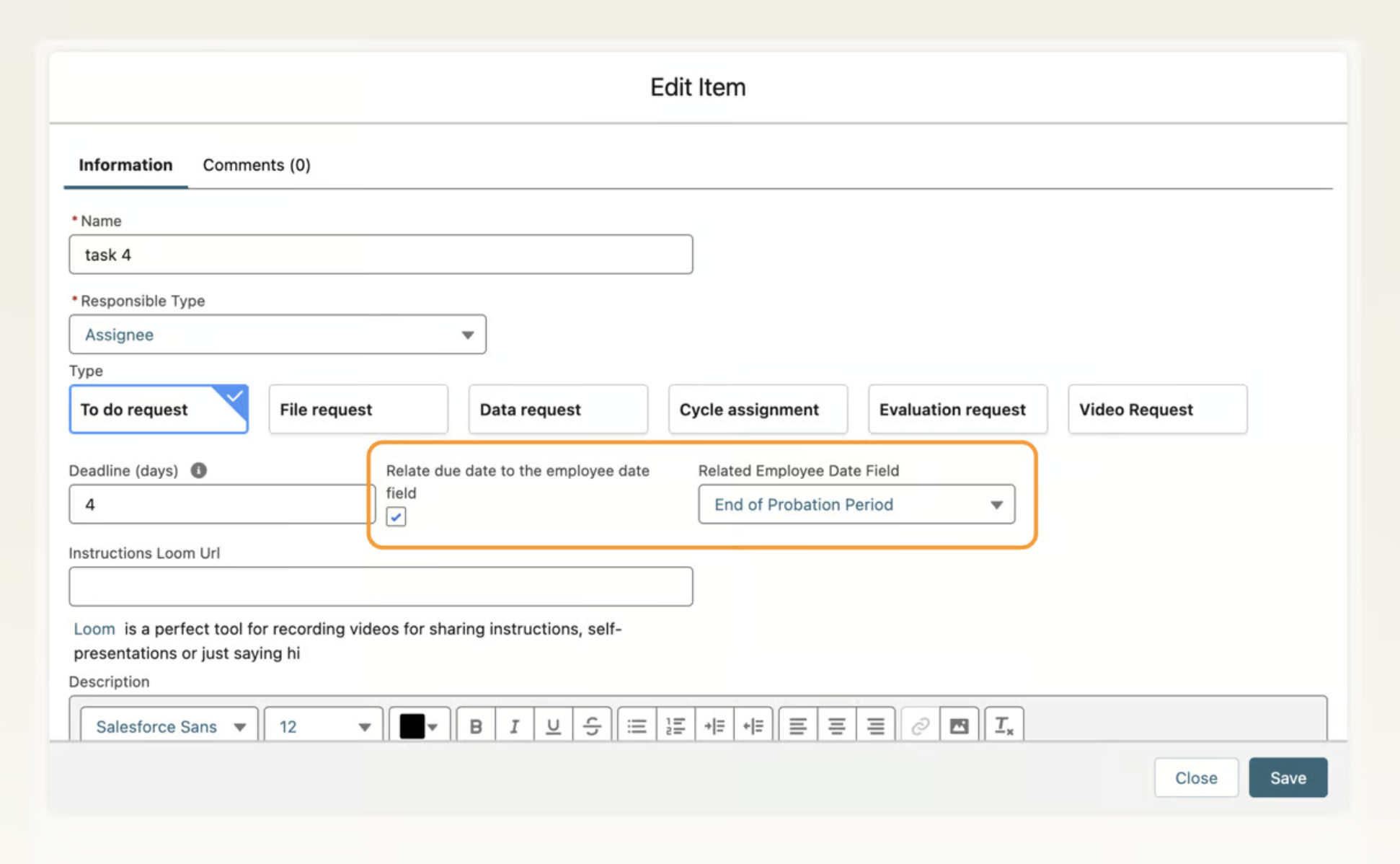
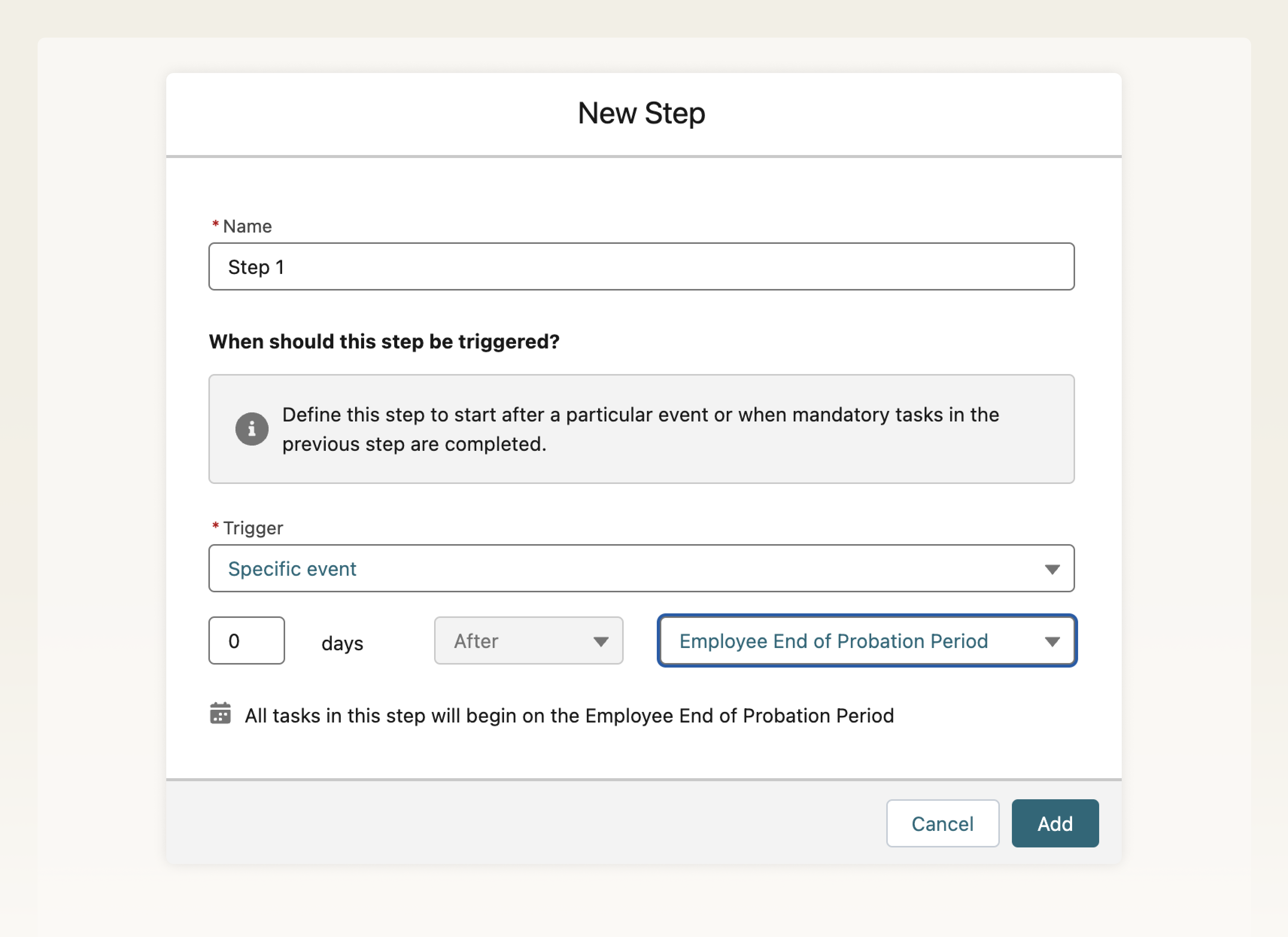
4. With this new update, you will find that your tasks are grouped under “Step 1.” By default, the start date for "Step 1" is related to a specific event known as the "Workflow Start Date.”
If your task's due dates were previously set based on a trigger event other than the "Workflow Start Date," you'll need to create a new step for the trigger event and move your task under that step.
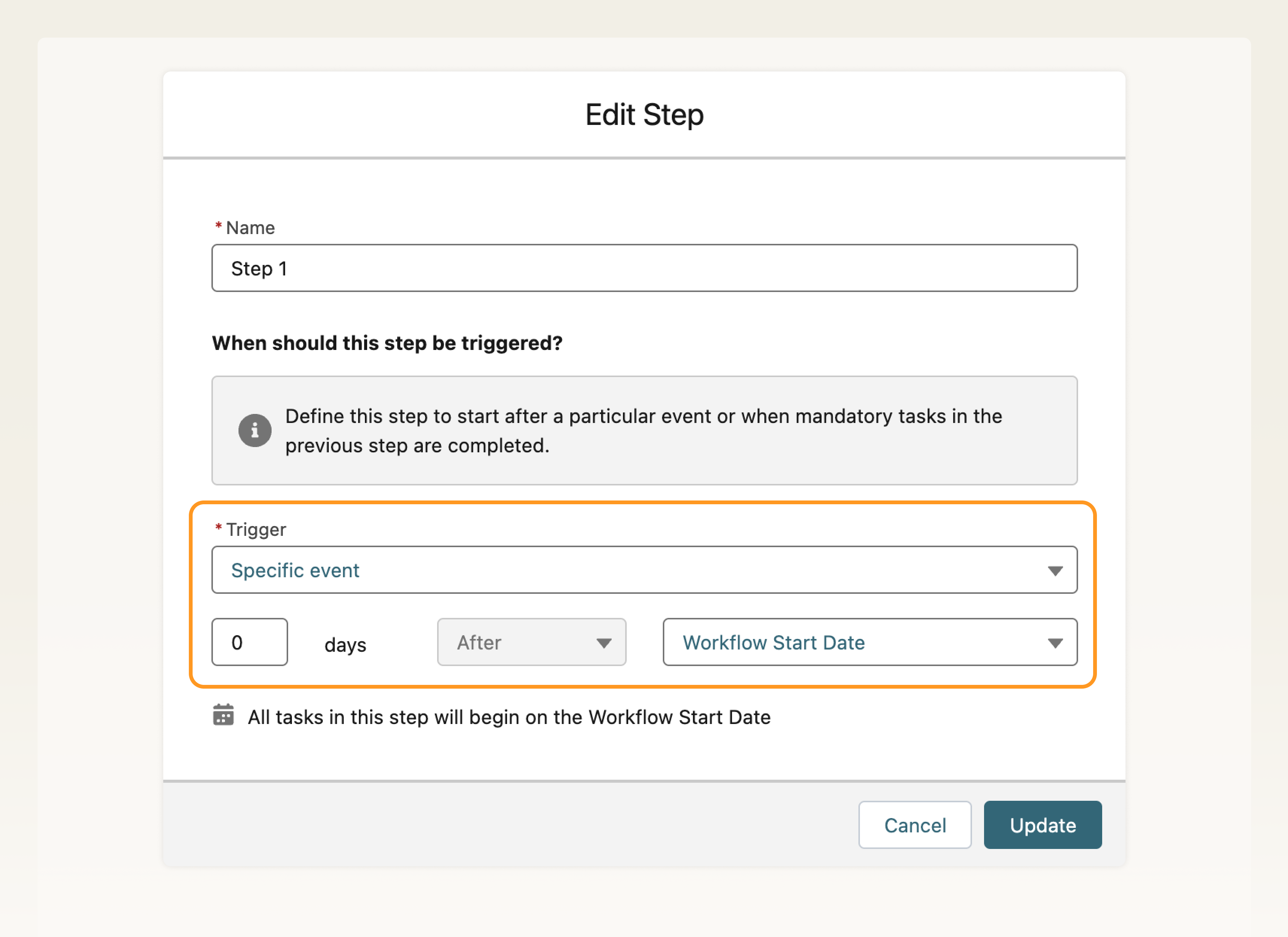
5. This is what setting up a new step for a trigger event looks like:
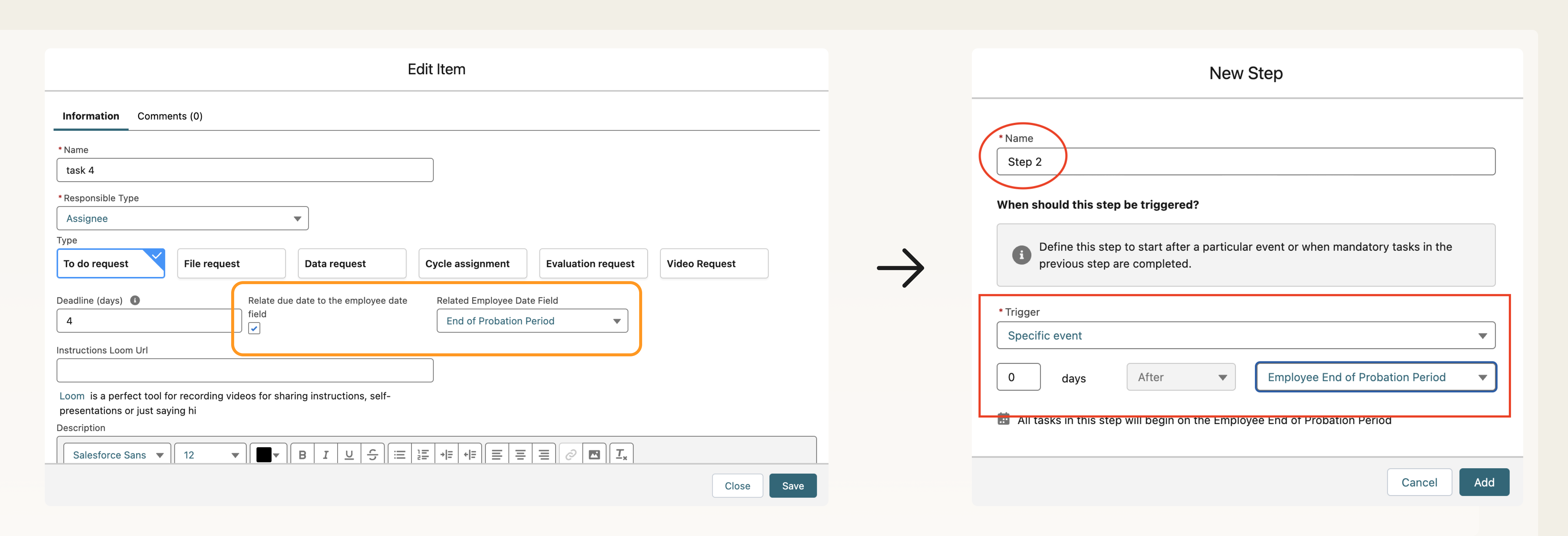
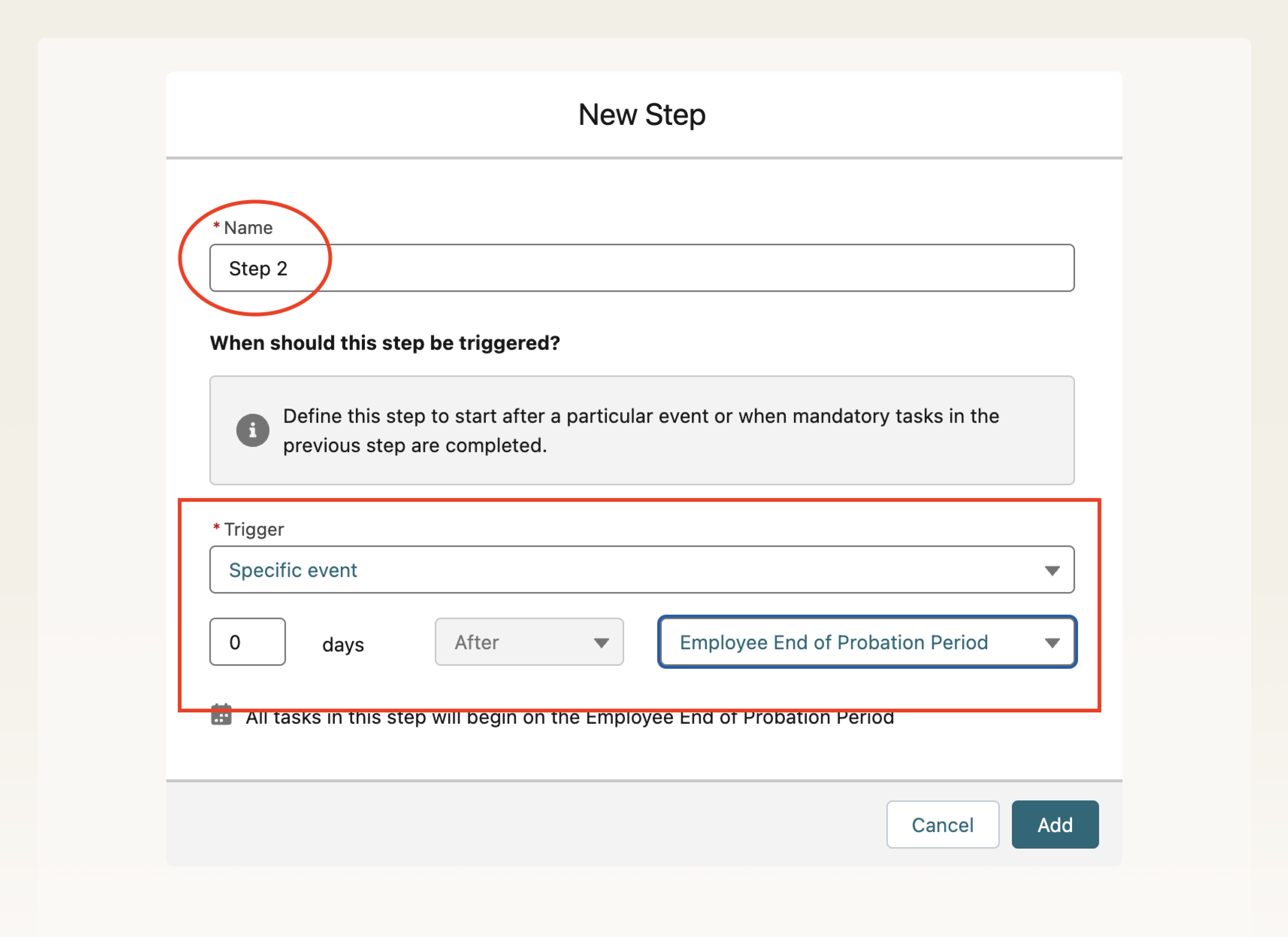
6. Existing tasks remain unchanged in terms of their content. However, their deadlines may need adjustment according to the new structure.