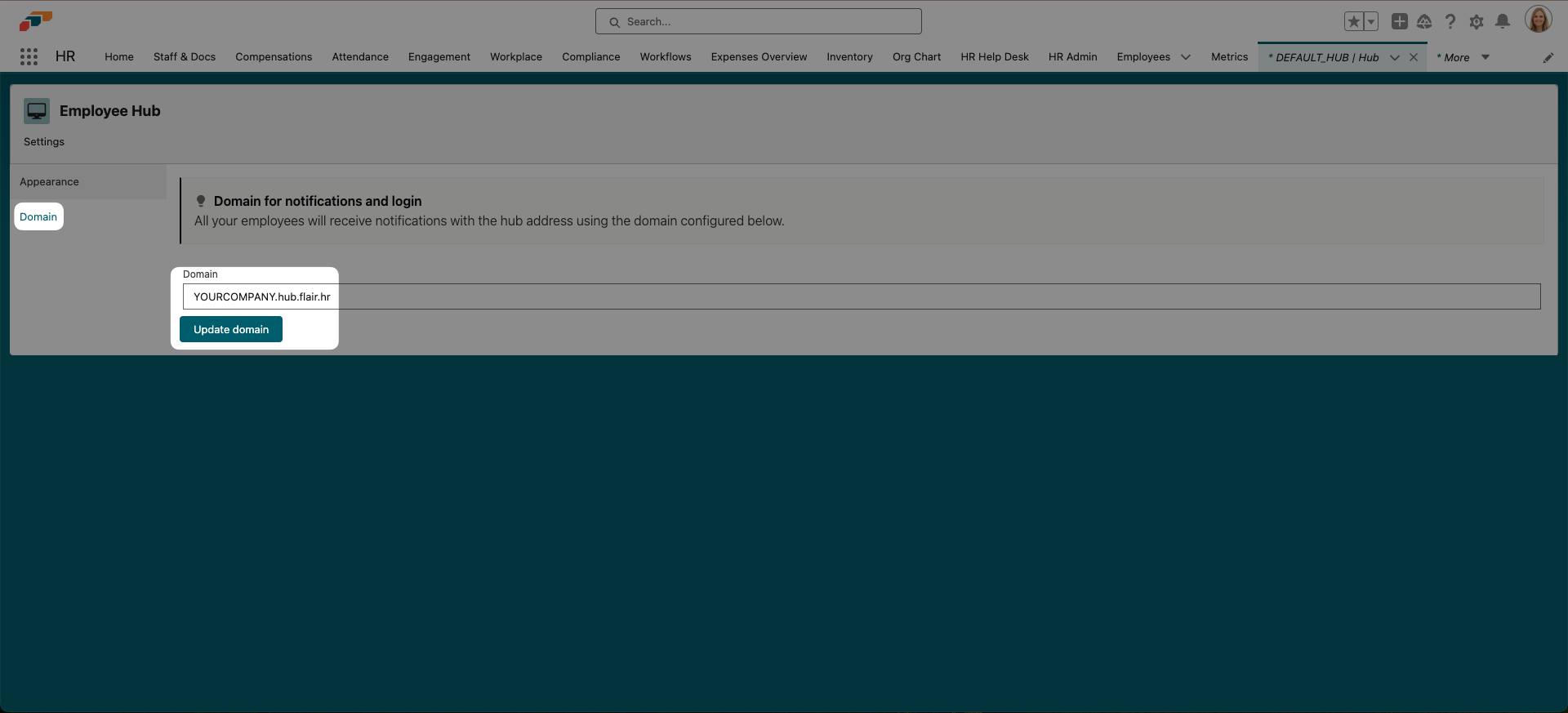Custom Domain Settings for the Employee Hub
If you have enabled SAML single sign-on (SSO) for your Employee Hub, you will need to specify your domain in Salesforce. By doing so, you ensure that the links sent in notifications are correct and you have the right URL to log in to the Hub.
- Open the flair app in Salesforce and use the App Launcher 𓃑 or Nav Bar to find the HR Admin page.
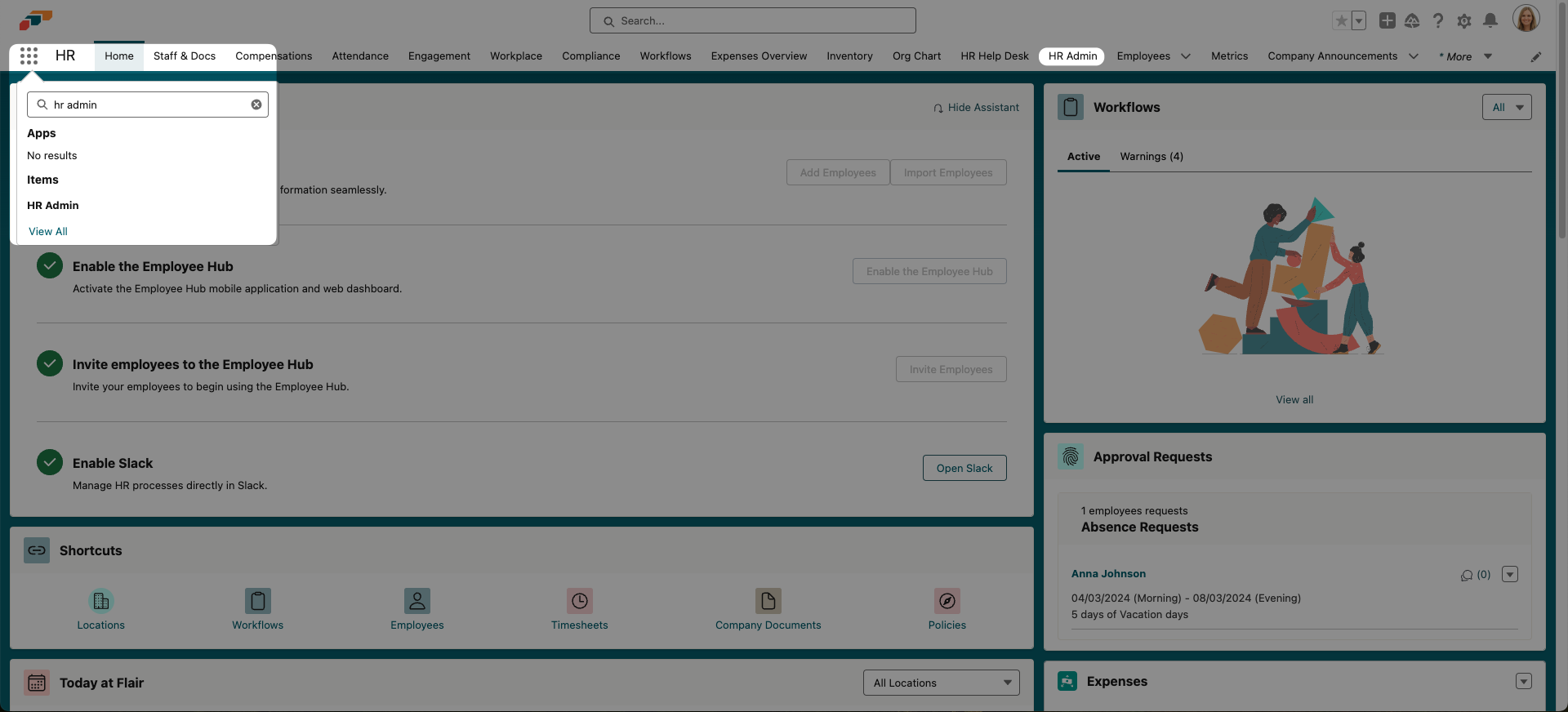
- Click on Settings in the Employee Hub section.
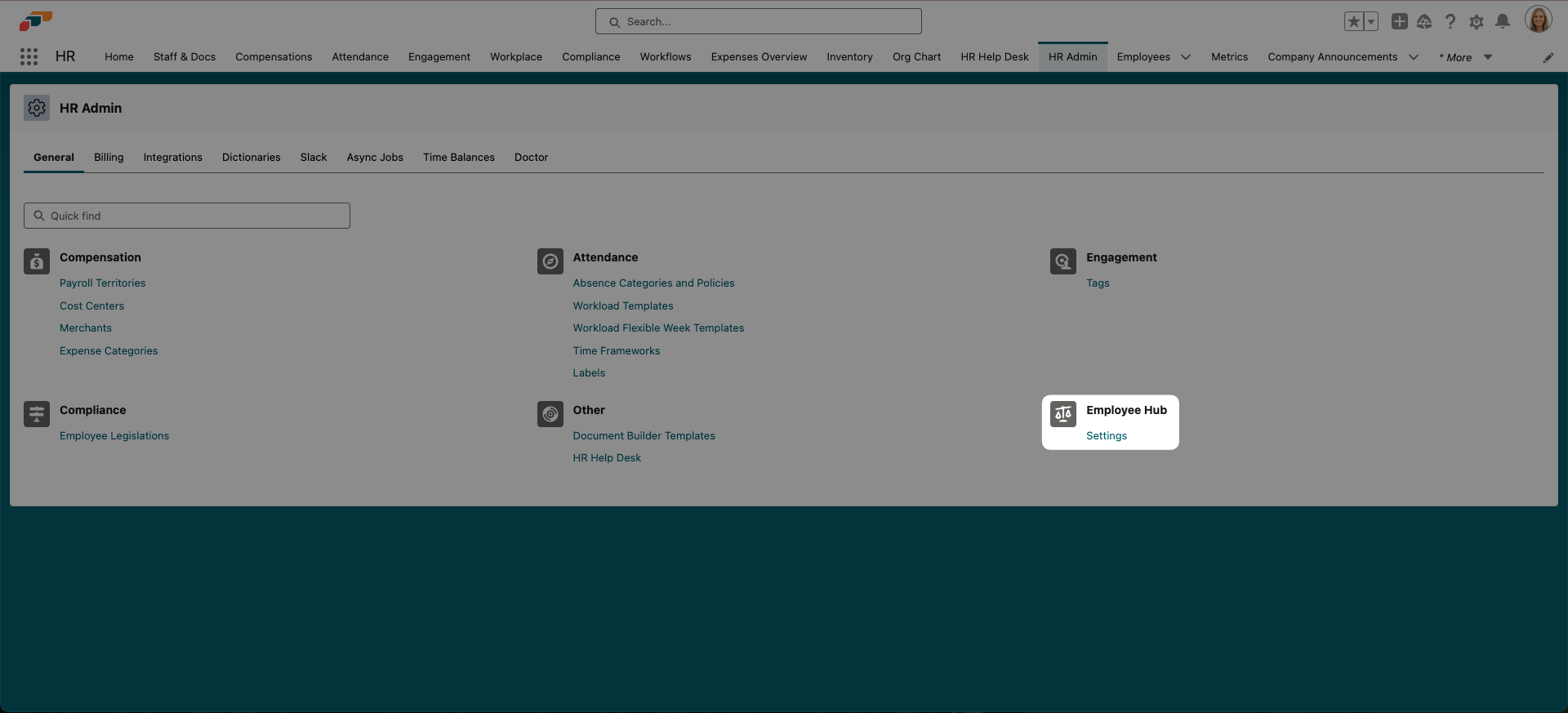
- Select Domain from the options on the left. Enter the domain name for your company’s Employee Hub into the Domain field, e.g.
YOURCOMPANY.hub.flair.hrThen click Update Domain.
💡 Please provide only the part of the domain name that comes after
https://. Enteringhttps://into the field will result in an error.