Troubleshoot Parent Target Field
Here's how to troubleshoot a Parent Target Field fault.
During installation you may receive the following bad value error:
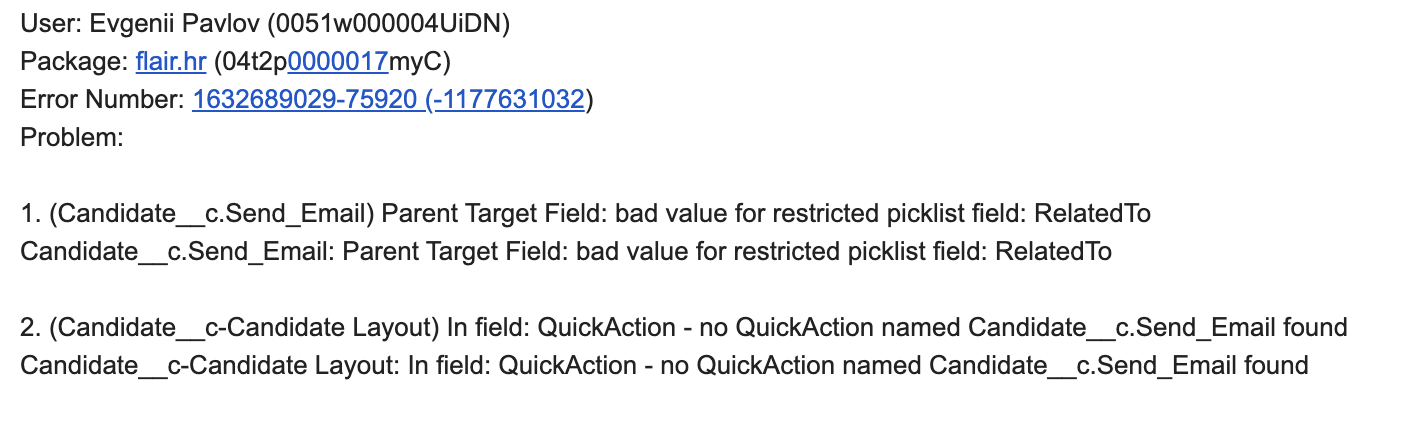
This can happen if your Org sets the email deliverability access level to System Email Only in your Salesforce Settings.
If such an error occurs, please take the following steps to resolve the issue:
- In Salesforce Setup, set email deliverability access level to All Emails rather than System Email Only.
- Navigate to Setup and type Deliverability into the Quick Find box
- Set Access level to All email
- Save
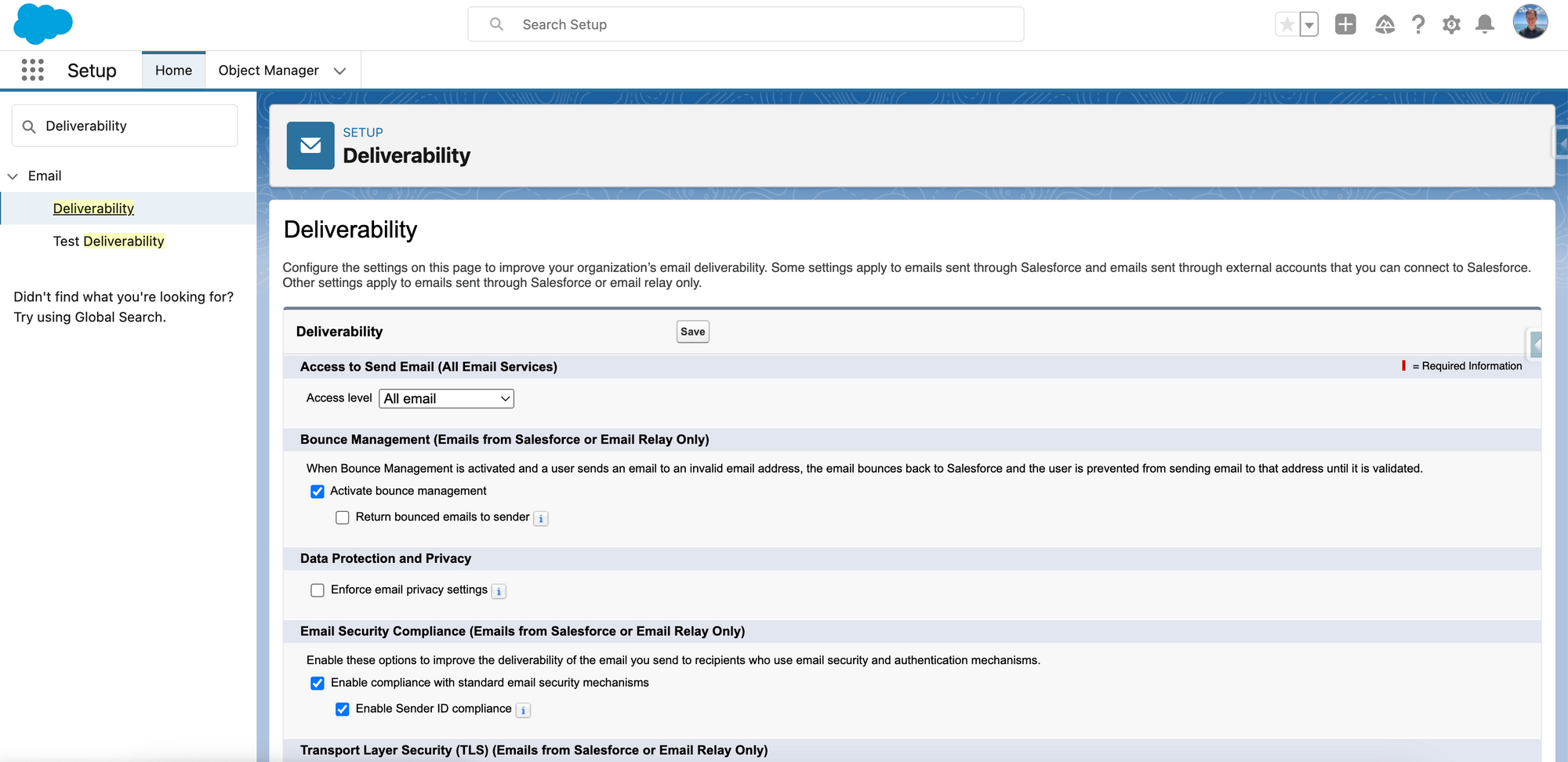
- Make sure Enhanced Email is enabled. Note: This is not a fix to the error but it is necessary to use the functionality after package installation.
- Navigate to Settings and type Email into the Quick Find box
- Click Enhanced Email
- Click Enable