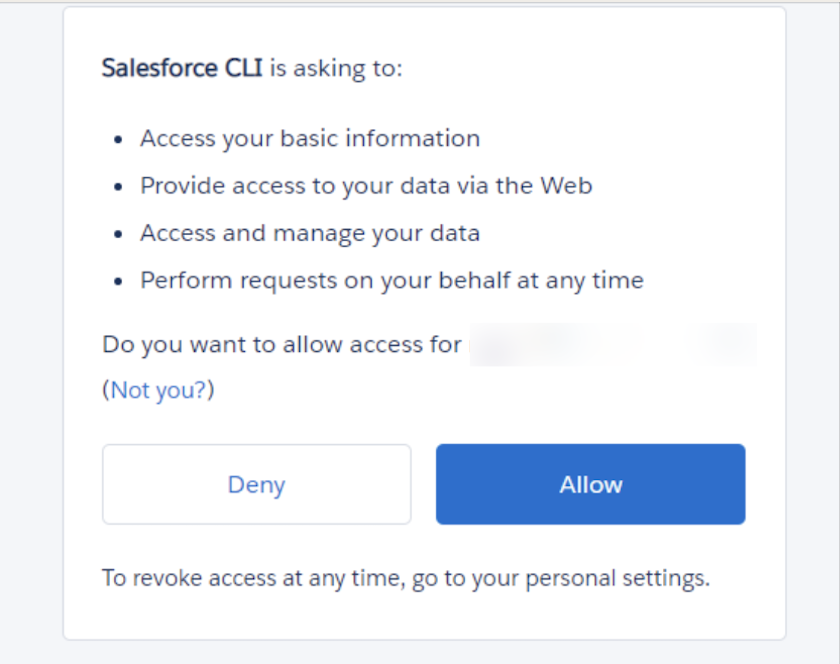How To Assign a New Integration User
Integration user is the name we give to the person who activates your Employee Hub. While the integration user is not a standard Salesforce role, it is vital to maintaining access to your Employee Hub.
For this reason, if your integration user is planning to leave your company, you will need to assign this role to a new user in order to be able to access the Employee Hub. Just follow the simple steps below.
- Log into Salesforce with your new integration user. Click the cog at the top-right of the page and select Setup.
- Navigating the left-hand side menu, scroll down to Administration > Users > Users.
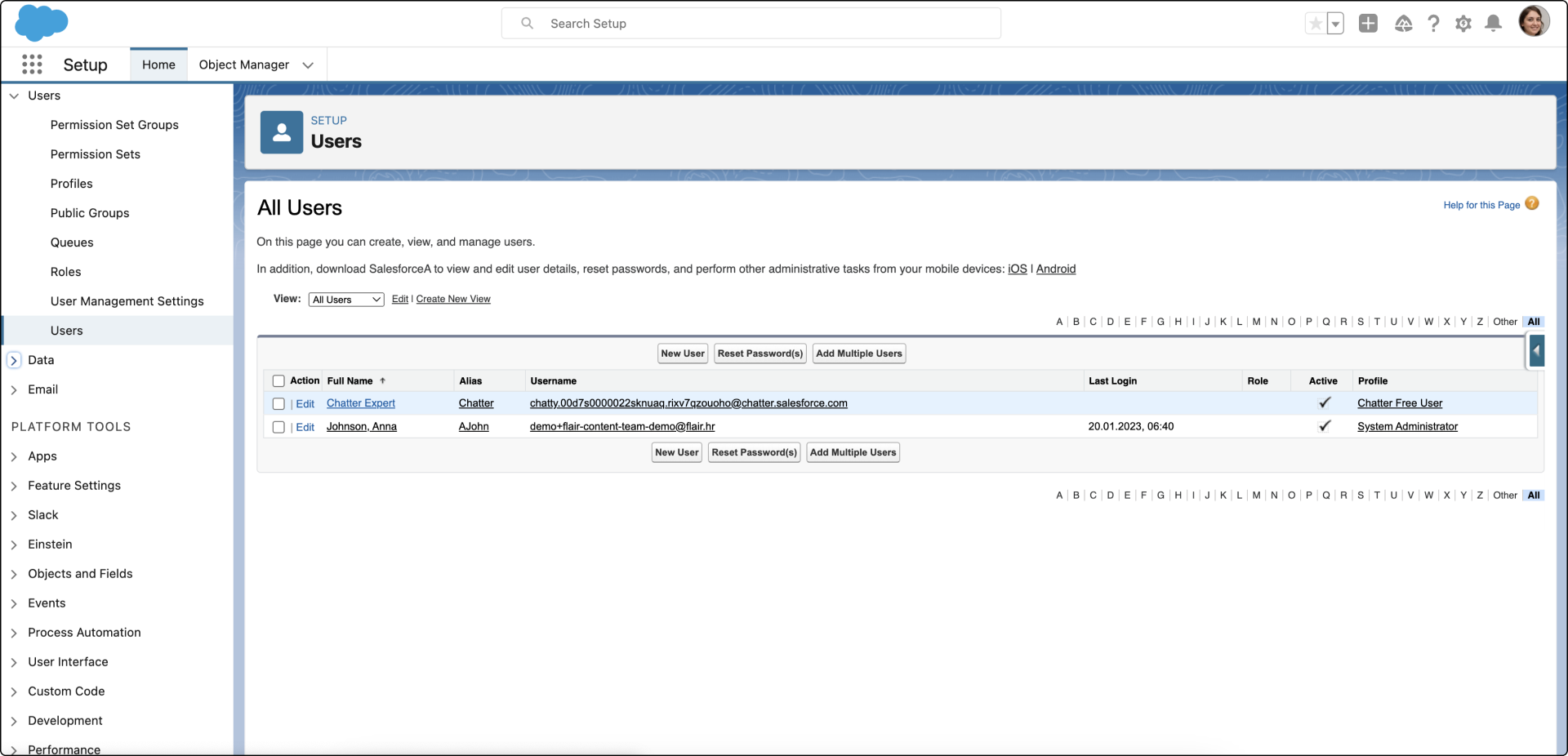
- From the list, select the user you have chosen to be your new integration user. Click on the user's name, then scroll down to Permission Set Assignments and click Edit Assignments.
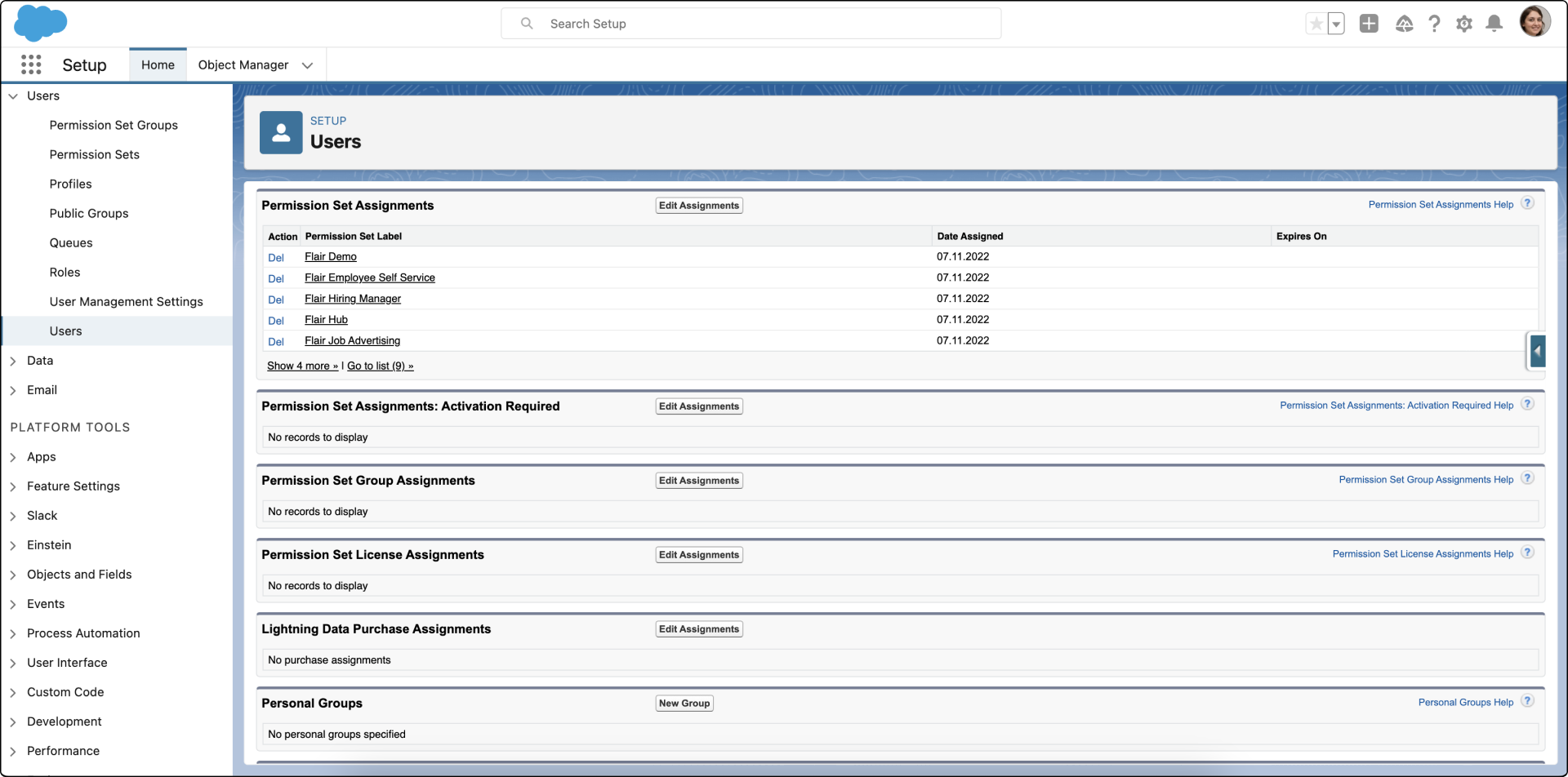
- Add the Flair Manager and Flair Hub permission sets to the Enabled Permission Sets column and click Save.
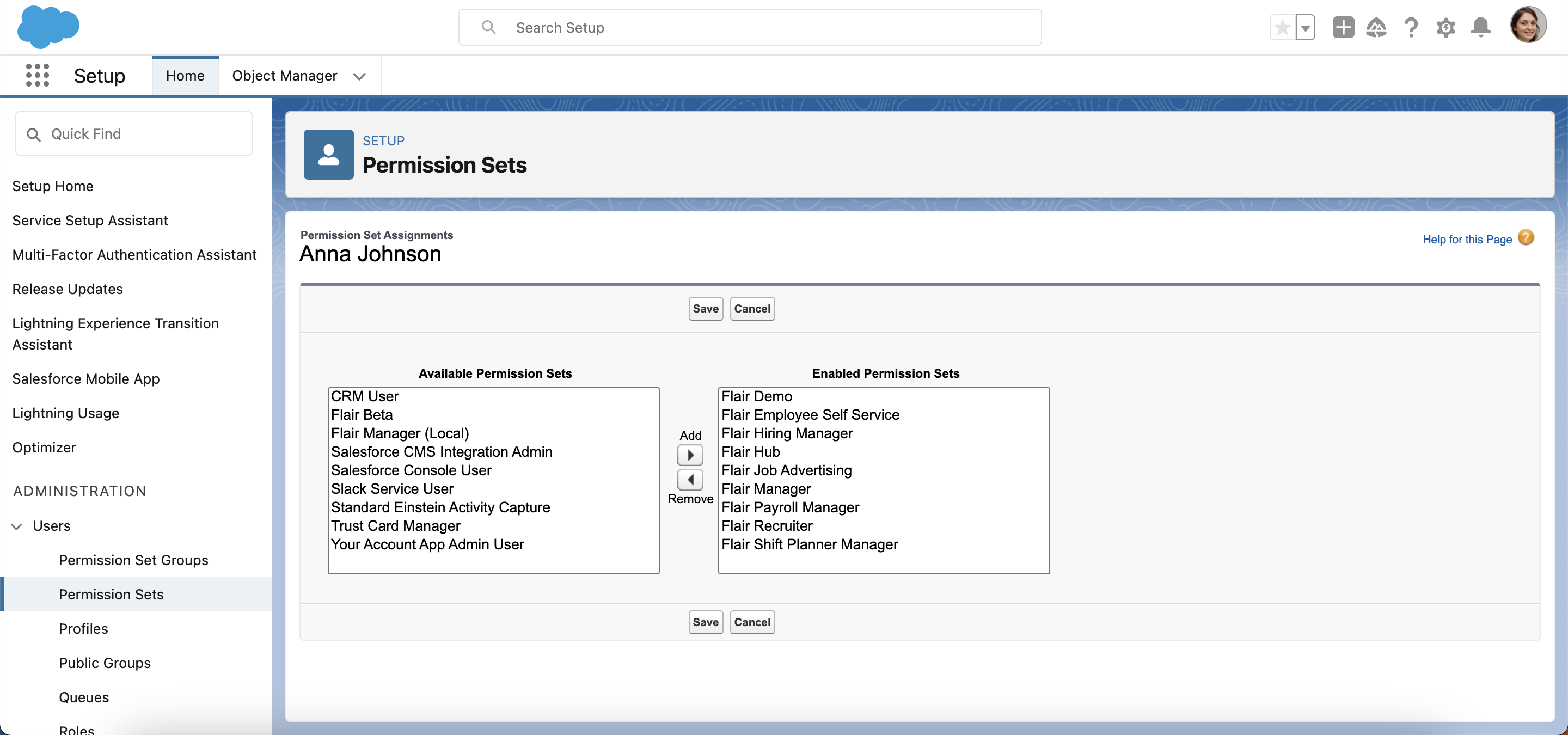
- Open this link: https://hub.flair.hr/_auth/salesforce and click allow.