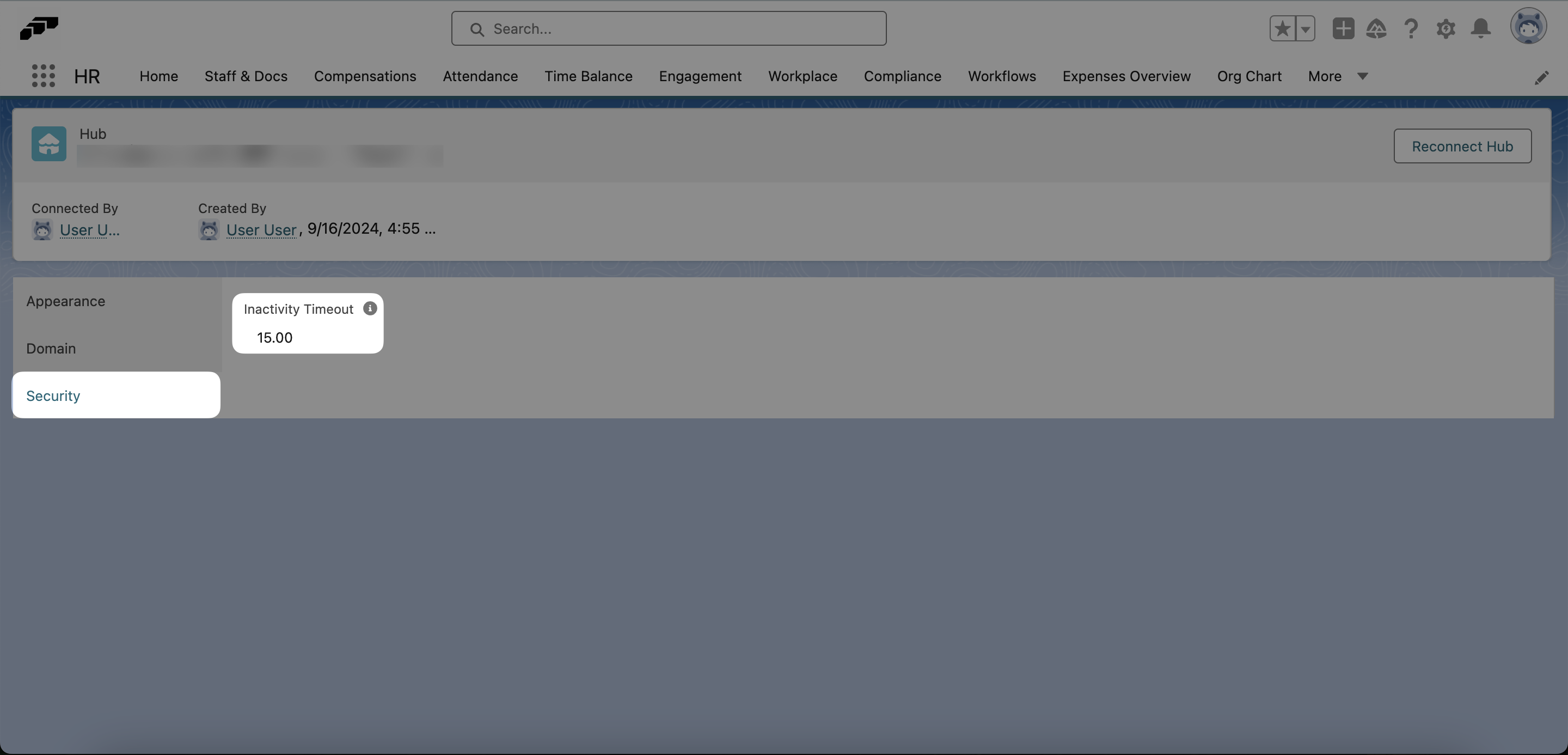Employee Hub Inactivity Timeout
For security reasons, users will be signed out of the Employee Hub after they have been inactive for a certain amount of time. By default, this timeout is set to 15 minutes. You can easily change the timeout length using the flair HR app on Salesforce.
Simply open the HR Admin page from your navigation bar or using the App Launcher 𓃑.
In the General tab, select Settings under the Employee Hub heading.
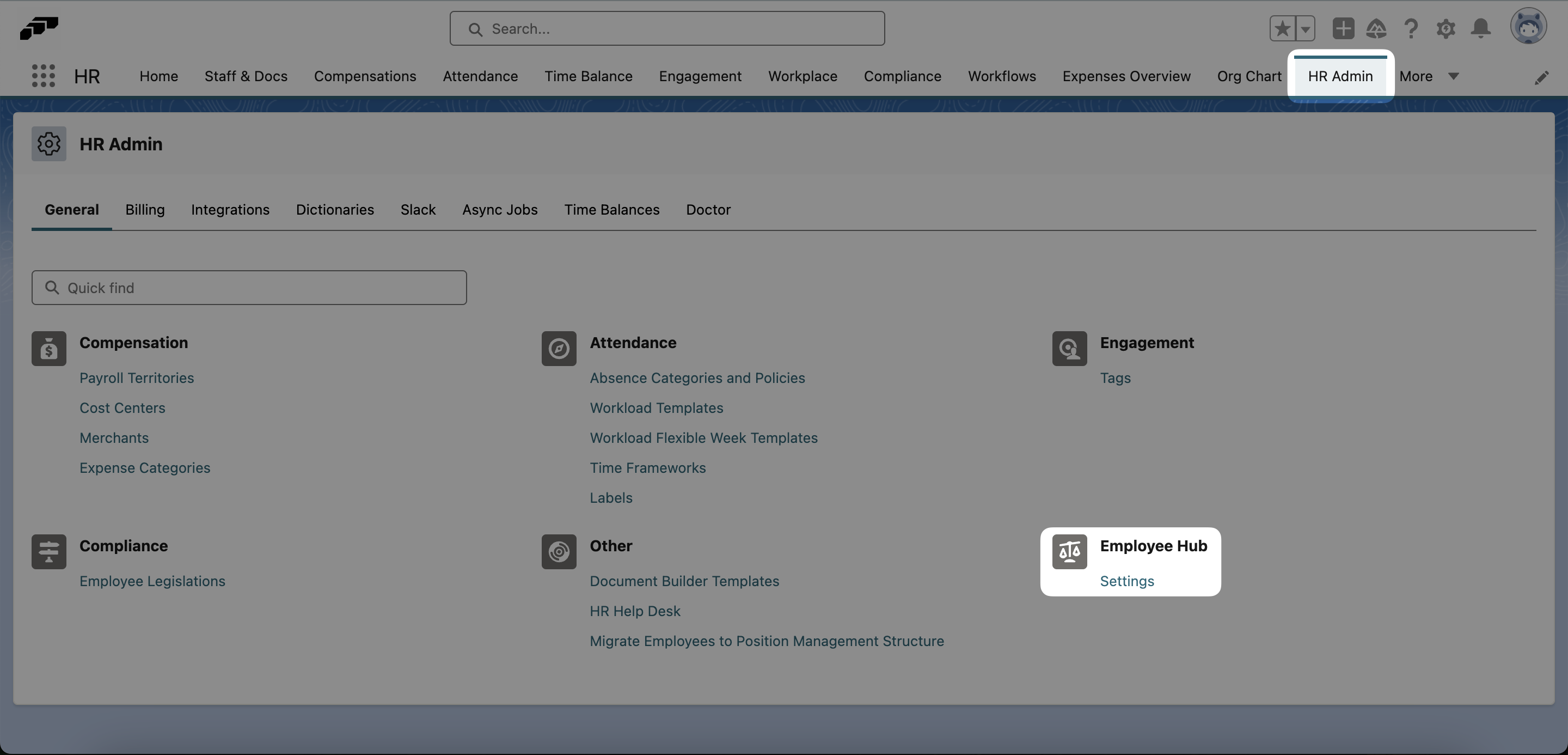
Select Security from the menu options on the left. Then enter how many minutes of inactivity should trigger the timeout and click Save.
If there is no value in the Inactivity Timeout field, the timeout will be triggered after 15 minutes of inactivity by default.
Warning: Entering 0 will disable the inactivity timeout.