How To Assign flair Licenses to Users
If you want to give a Salesforce user access to the flair package, you need first to assign licenses to them.
Go to Setup in your Salesforce Org, and search for Installed Packages:
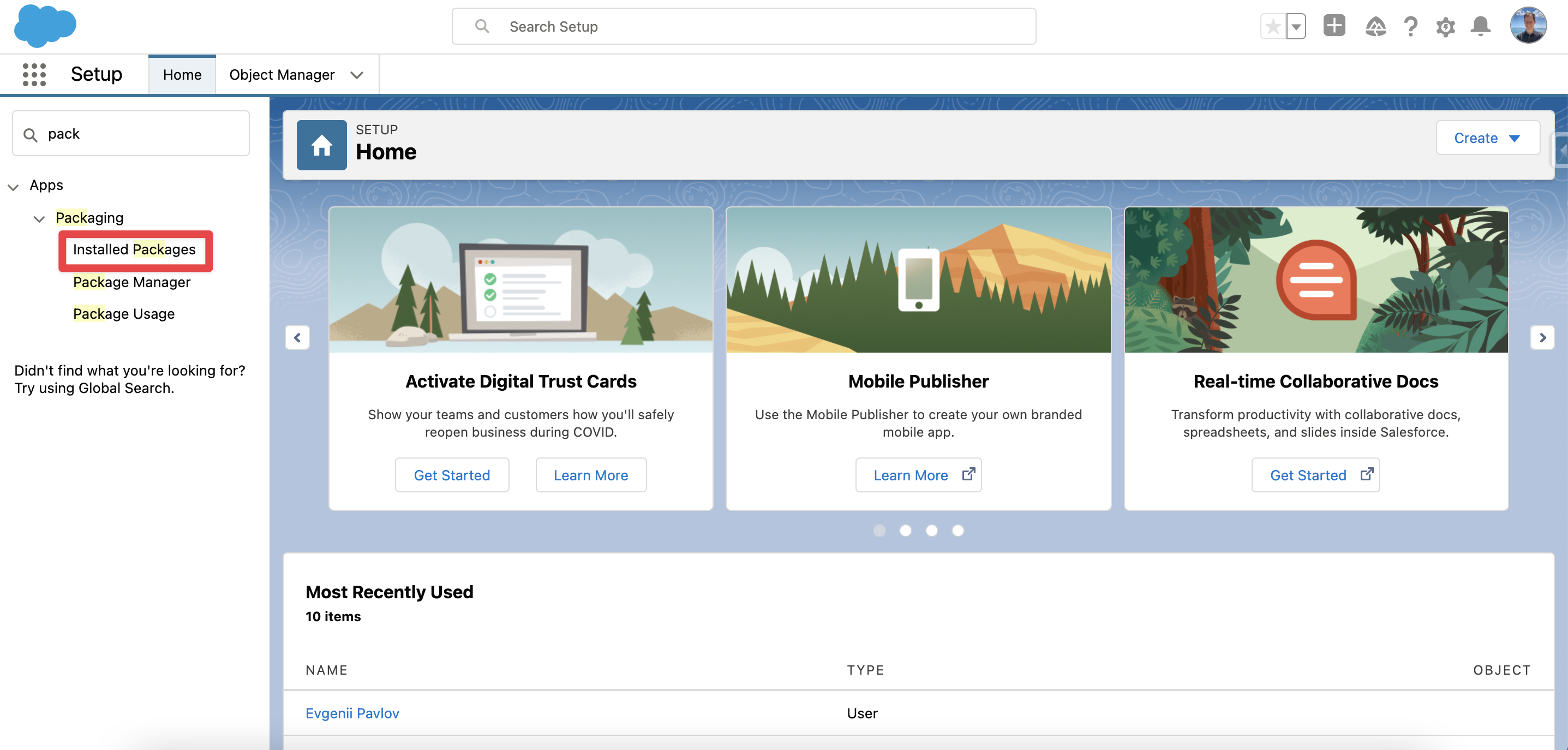
Find the flair.hr package in the list and click Manage Licenses:
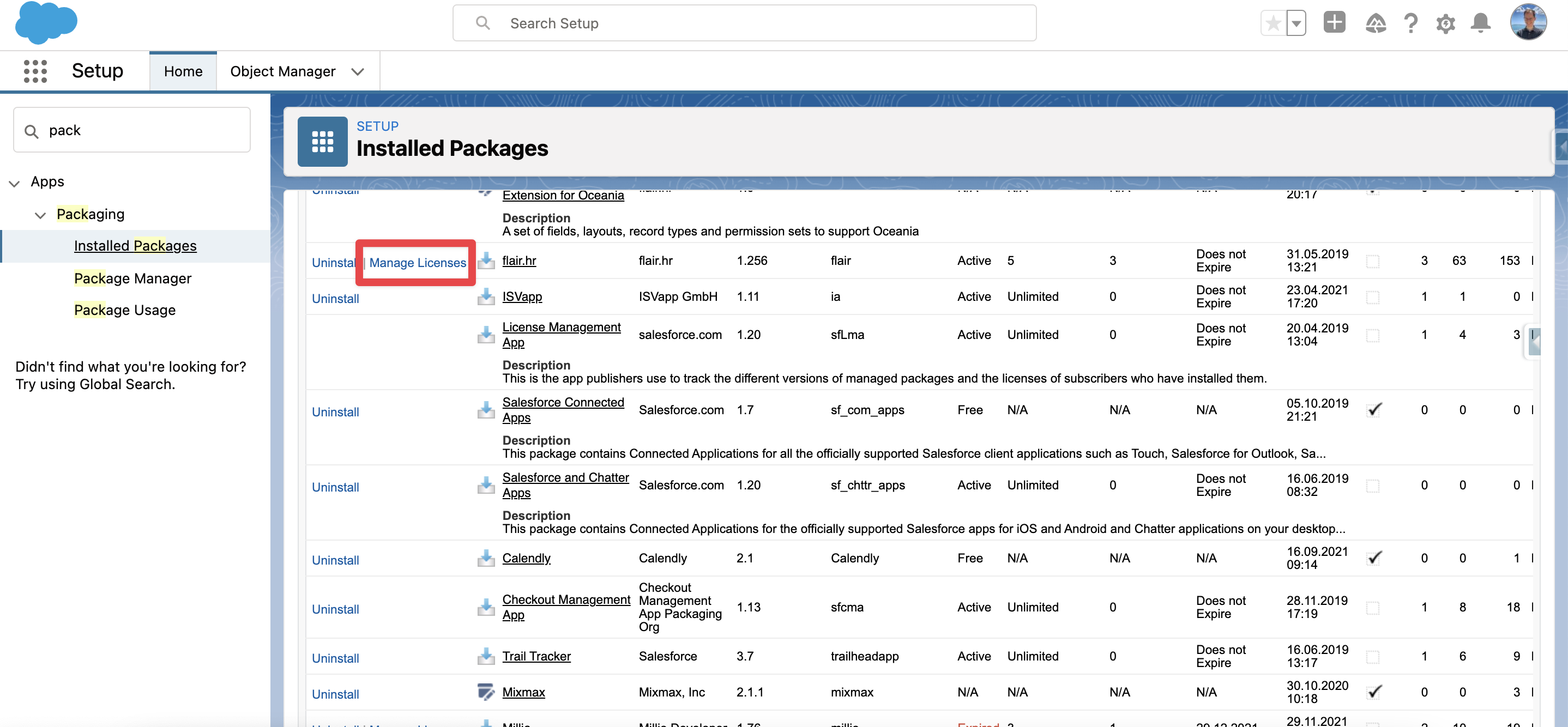
Then click Add Users in order to assign a flair license to a Salesforce user:
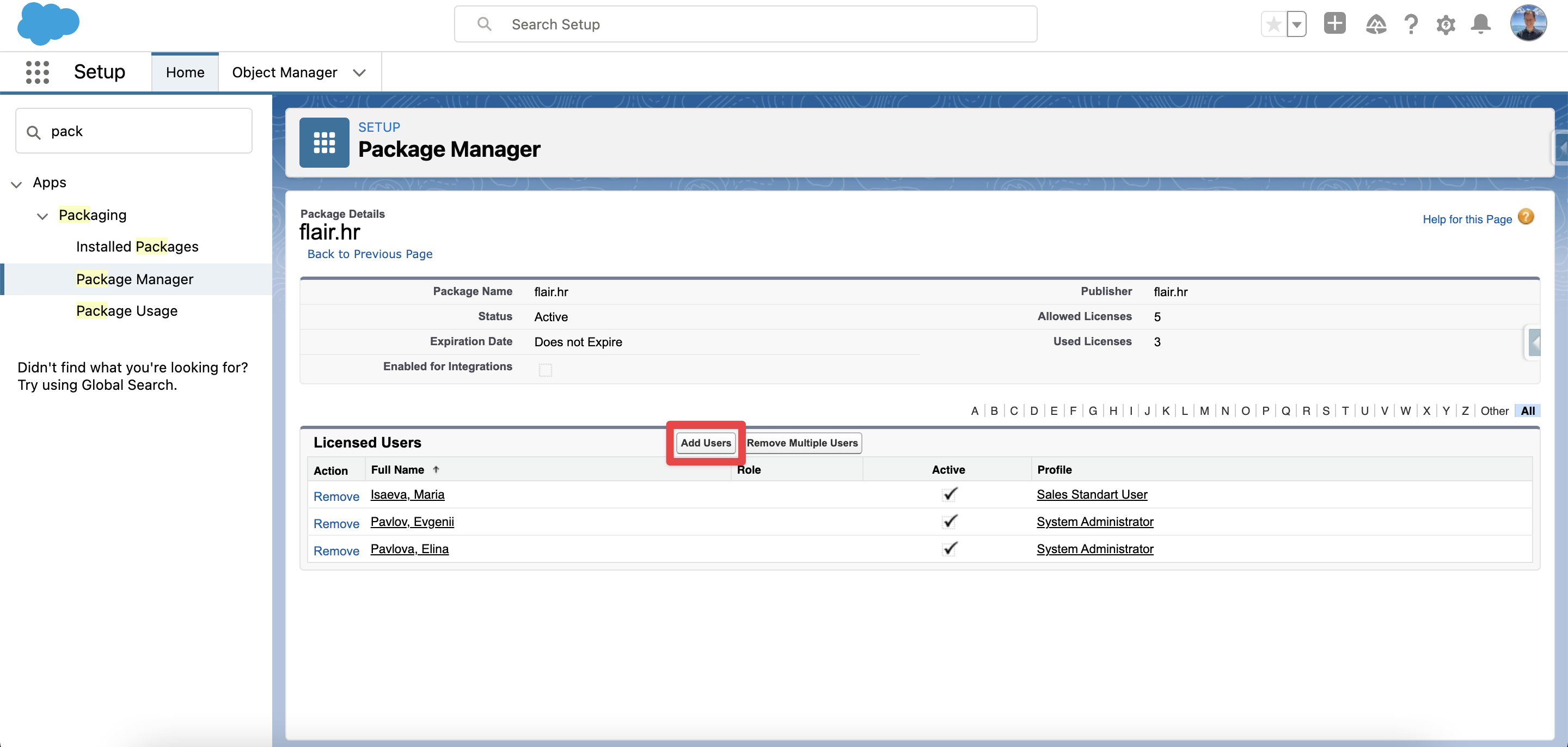
After following these steps, you will be able to give users access to flair on Salesforce.