Force Career Portal Update
What Does the Force Update Button Do?
Occasionally, when you make changes to your career portal and publish them, your career portal may not be updated immediately. This can be due to caching. To solve this, we’ve added a button to the Career Portal Setup page in flair Recruiting.
If you find that changes you made to your career portal aren’t showing, simply click the Force Update button in the header of your Career Portal Setup page. This will clear the cache so that you can immediately see your changes live.
Under the Last Forced Update field in the Career Portal Setup header, you can see when this action was last performed.
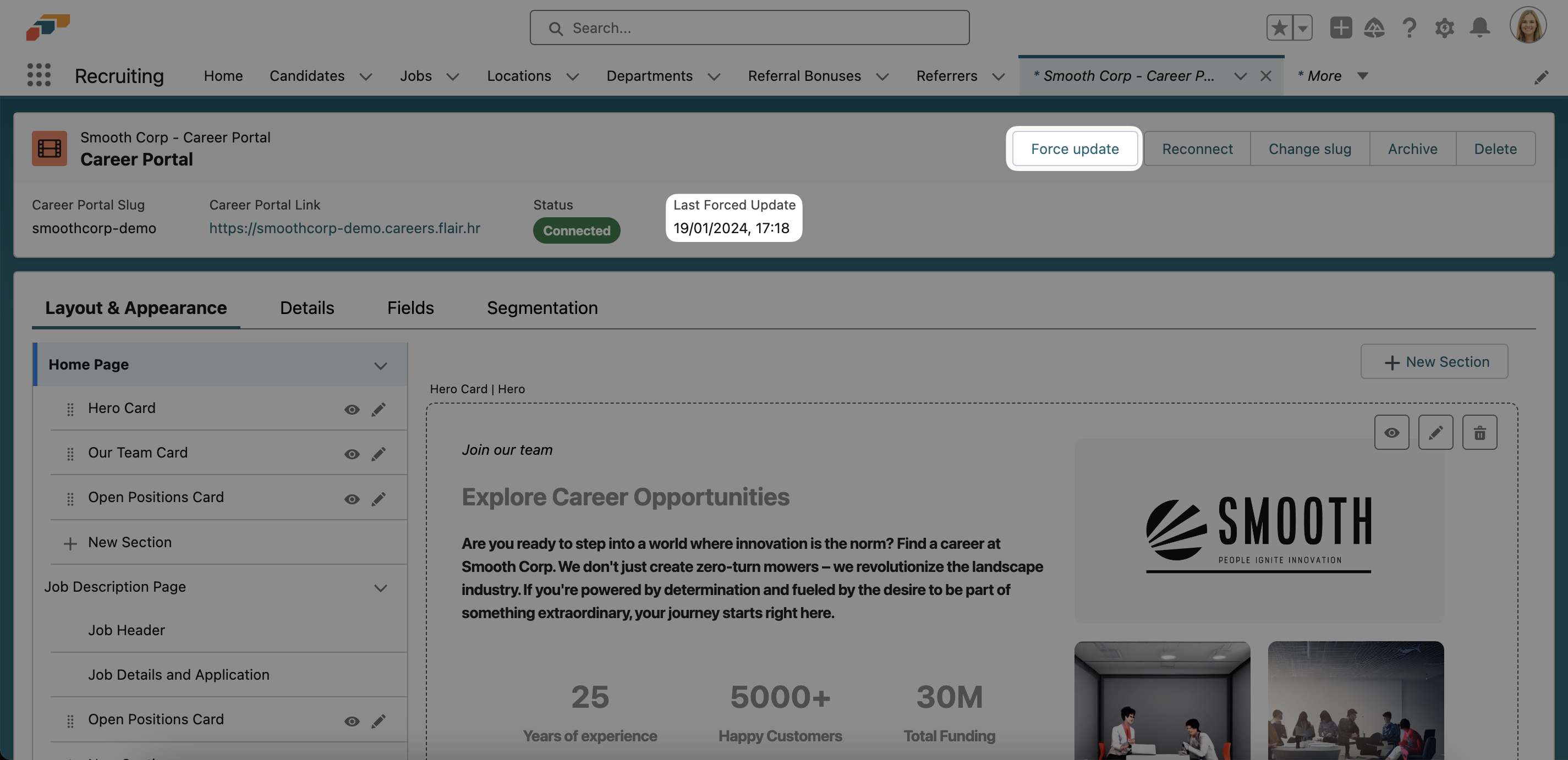
Force Update After Changing Job-Specific Fields
Job application fields that you define in Career Portal Settings are applied to all jobs by default. You can also edit fields at an individual job level. These changes will override the default settings and apply only to that specific job vacancy.
After changing the displayed fields, you may need to use the Force Update button to ensure that your updates are applied.