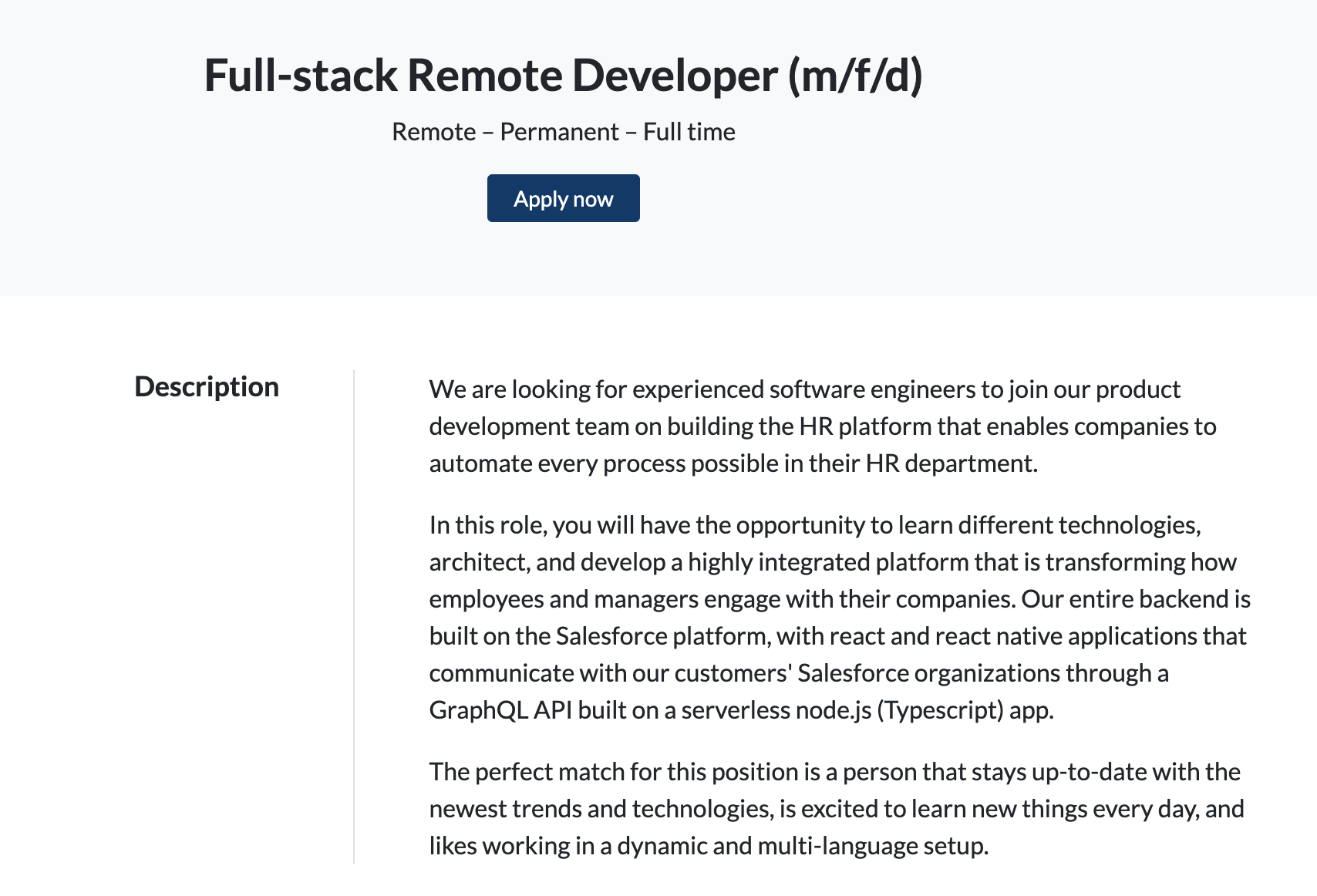Rename Job Sections
By default, jobs you post on your flair career page have four main sections: Job Description, Responsibilities, Requirements, and Benefits. If want to rename them to better fit your brand’s tone of voice, simply follow these steps.
Open Salesforce Setup and type Override into the Quick Find box. Then select the flair.hr package. Select the Language of the career page you would like to edit and fill in the fields as follows:
- Setup Component: Custom Field
- Object: Job
- Aspect: Field Label
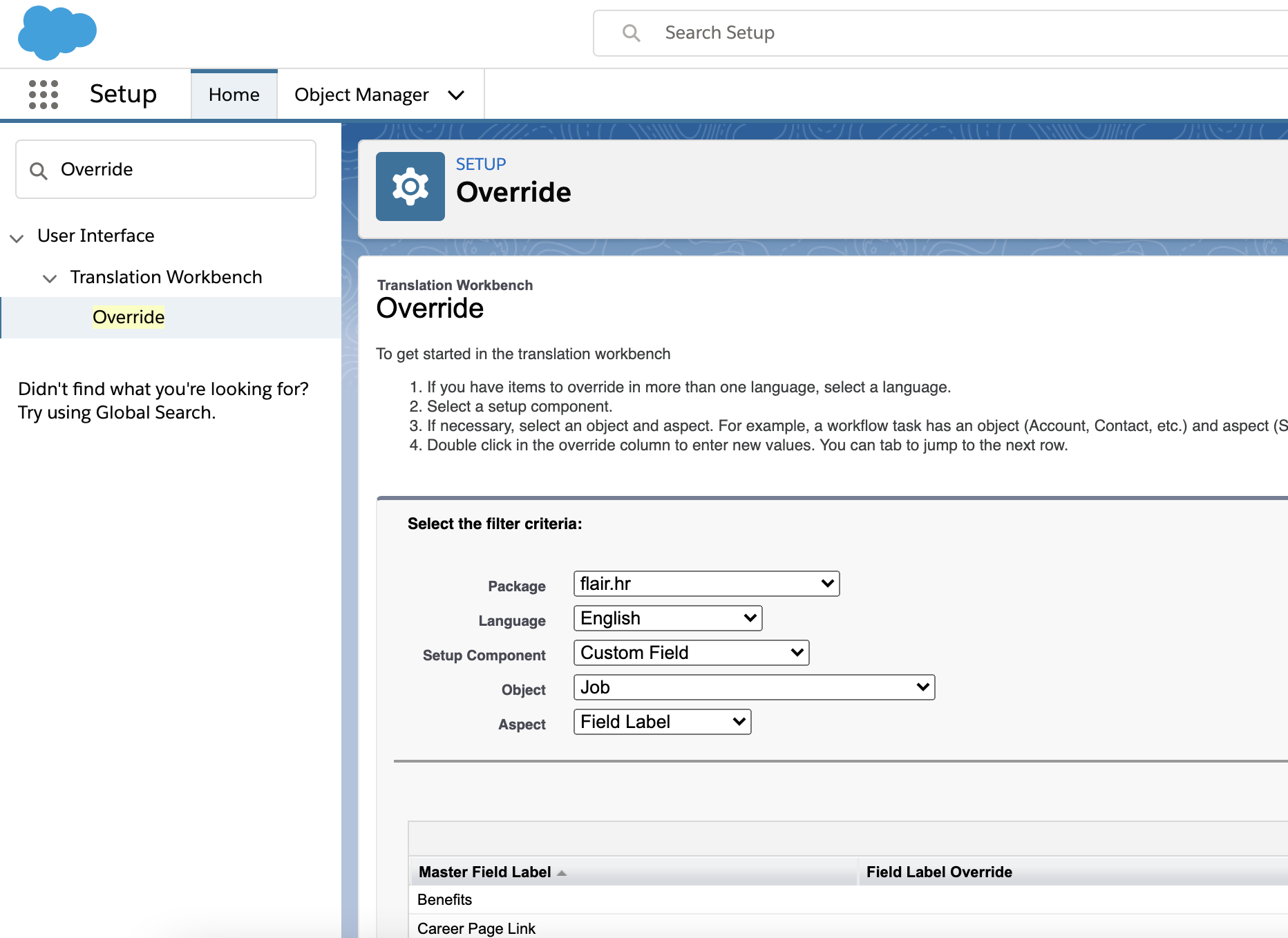
Below Master Field Label, you will find the sections of your career page: Job Description, Responsibilities, Requirements, and Benefits. Type your new wording into the Field Label Override column next to the section name you wish to change, then click Save. In this example, we’re changing Job Description to Description.
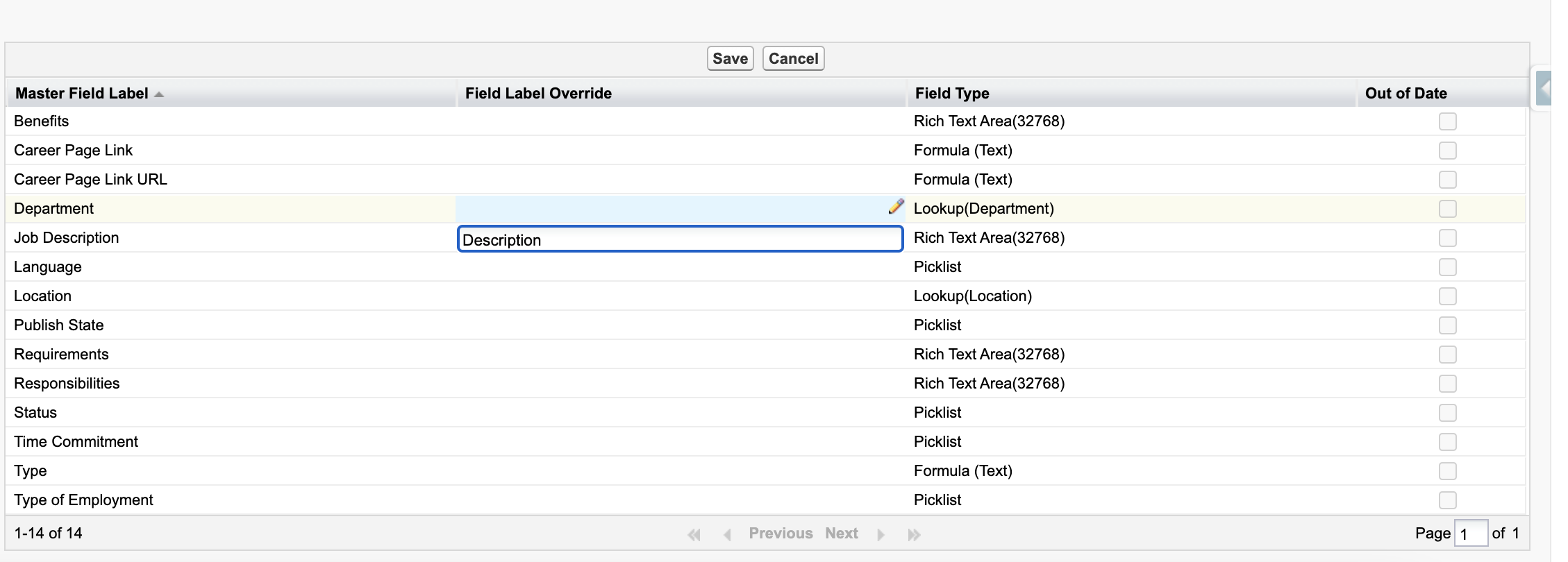
You should see the changes immediately on your career page.